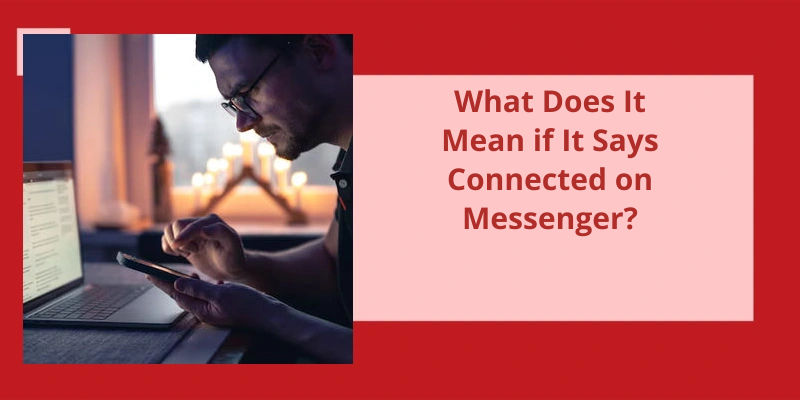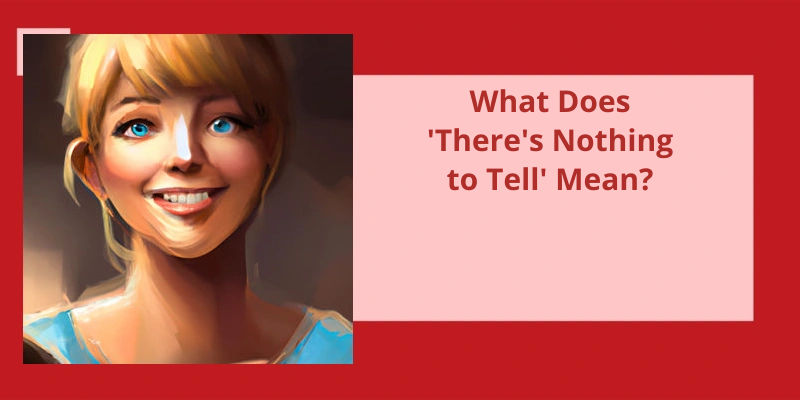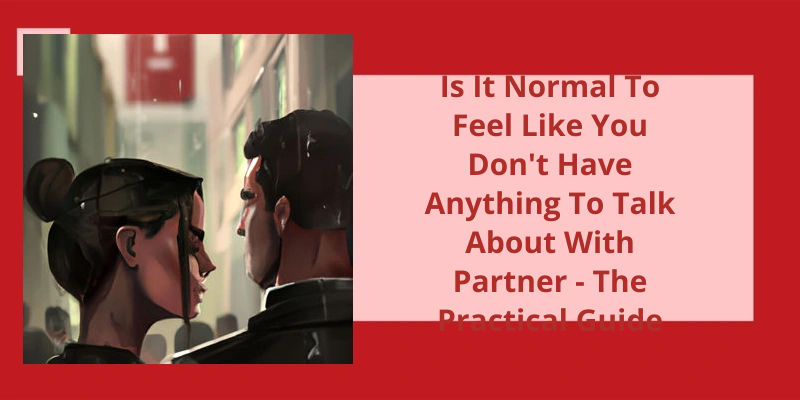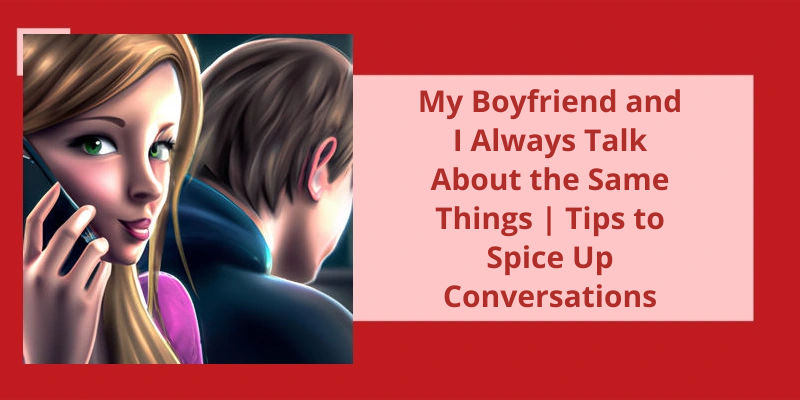When you see the status "connected" on Messenger, it signifies that you and the person you’re communicating with have an active connection on the platform. This means that you’re able to send messages to each other in real-time, as well as take advantage of the full range of features that Messenger offers. Whether you're simply having a text conversation or engaging in a video call, being connected on Messenger signifies that you’ve established a direct line of communication with the other person, allowing for seamless and instant interaction.
What Does It Mean When Messenger Says Someone Is Connected?
When Messenger says someone is connected, it simply means that you’ve established a communication channel with that person through the Messenger app. It indicates that you’ve exchanged messages with them, either on the Messenger app itself or through messenger.com or messages on Facebook from your computer.
It implies that you’ve an ongoing relationship or at least have had some form of interaction with that person. However, being connected on Messenger doesn’t necessarily indicate a close or intimate relationship.
Being connected on Messenger offers convenience and flexibility in terms of communication. It allows you to reach out to your Messenger connections at any time, regardless of their location or device. You can easily stay connected with friends, family, or colleagues, enabling seamless conversations and the exchange of information or media in real-time.
This connection is established when you reply to a message request from someone. It represents an active line of communication and enables you to exchange messages and media, make voice or video calls, and stay connected with individuals on the Messenger platform.
Checking for other devices or browser tabs where your Messenger account may be logged in is important as this could be the reason why the green dot on Messenger remains constantly on. It’s essential to ensure your account is only active where intended and take appropriate action if any unauthorized access is detected.
Why Is the Green Dot on My Messenger Always On?
If you notice that the green dot on your Messenger is always on, it could indicate that your account is logged in on other devices. This means that even after you close the app or tab, the green dot continues to show. To troubleshoot this issue, you should first check if Messenger is running in the background on your device or if it’s opened in a browser tab.
Lastly, it’s worth mentioning that some internet-connected devices, such as smart TVs or gaming consoles, may also have the Messenger app installed.
How to Check Which Devices Are Logged Into Your Messenger Account
- Open the Messenger app
- Click on your profile picture in the top left corner
- Scroll down and tap on “Settings & Privacy”
- Tap on “Settings”
- Under the “Security” section, select “Security and login”
- You’ll see a list of devices that are logged into your Messenger account
- To log out of a device, click on the three dots next to the device’s name and select “Log out”
However, there are a few subtle signs that can hint at someone talking to someone else in Messenger. While not foolproof, these indicators can give you some insight into their activity without directly infringing on their privacy.
How Do You Know if He’s Talking to Someone Else in Messenger?
When it comes to determining if someone is talking to someone else in Messenger, there are a few indicators to pay attention to. One way to gauge someones activity is by checking for any error messages. If there are no error messages displayed, it may imply that the person is actively using Messenger. However, this isn’t always a foolproof method.
In order to get a clearer picture, you can also look at the persons status bar. If their status is set to “Active” or “Online,” it indicates that they’re currently using Messenger. Keep in mind that this only shows if they’re active on the app, and doesn’t necessarily imply that they’re engaged in a conversation with someone else. It simply means that they’re available to receive messages.
If you suspect that someone might be talking to someone else in Messenger but want to confirm, the best way is to reach out to them directly. You can send them a message and see if they respond promptly. If they’re actively engaging in a conversation with someone else, they may not respond right away or may appear less engaged in the conversation with you.
Alternatively, you can try calling the person. If they’re using Messenger and are available to receive calls, their smartphone will ring. However, keep in mind that even if they’re on a different call, it doesn’t necessarily mean they’re talking to someone else in Messenger. They could be on a regular phone call or using a different communication platform.
Source: How to tell if the person you’re chatting with is in …
If you’re experiencing the situation where Messenger shows a connection but there’s no green dot next to the person’s name, there could be a couple of explanations. One possibility is that they’ve the chat feature turned off, or you might have disabled your chat. To gain a better understanding of Facebook messages and Messenger, it’s advisable to refresh the Messenger and seek assistance on the Messenger Help Center for the app or messenger.com.
Why Does Messenger Say Connected but No Green Dot?
When using Messenger, you may sometimes notice that it says “connected” next to a contacts name, but there’s no accompanying green dot indicating that they’re online. This can be a bit confusing and leave you wondering what exactly it means.
One possible explanation for this discrepancy is that the person you’re messaging has their chat turned off. In Facebook Messenger, users have the option to turn off their chat, which essentially puts them in an offline status.
Another possibility is that you’ve turned off your chat. If you’ve disabled chat for yourself, then you won’t appear as online to others, even though you’re still connected to the Messenger app. This means that while you can still send and receive messages, you won’t have a green dot next to your name when others view your profile.
To confirm whether a person has their chat turned off or if you’ve disabled your own chat, you can try refreshing Messenger. Sometimes, the online status can be a bit glitchy and refreshing the app or webpage can help resolve any inconsistencies. If you still see the “Active Now” status without a green dot after refreshing, this indicates that the chat feature is turned off for one of the parties involved.
If you want more information or need further assistance with using Messenger, you can visit the Messenger Help Center. It provides detailed guides and support specifically tailored to the Messenger app and messenger.com. It’s a great resource to find answers to your specific questions or troubleshoot any issues you may encounter while using Messenger.
One way to determine if someone is connected on Messenger is to open the app and check their availability status. If their name displays a green dot, it indicates that they’re currently online. However, if there’s no green dot next to their name, it could mean that they’re offline or haven’t logged into Messenger in a while.
How Do You Know if Someone Is Connected on Messenger?
If you’re wondering how to determine if someone is connected on Messenger, it’s actually quite simple. All you need to do is open the Messenger app and take a look at your contacts list. Scan through the names and keep an eye out for the ones that have a green dot next to them. This green dot indicates that the person is currently online and available to chat.
However, it’s important to note that the absence of a green dot doesn’t necessarily mean that the person is offline. It could also mean that they haven’t logged into Messenger recently or have set their status as invisible. In such cases, you might have to dig further to find out their exact online status.
It’s worth mentioning that Messenger incorporates various features to provide users with a seamless chatting experience. One of these features is the ability to see when someone was last active on the app. If you navigate to the chat screen with that person, you may notice a timestamp indicating the last time they were online.
In addition to the green dot and the last active timestamp, Messenger also offers users the option to set a status message. This can range from simple phrases like “Away” or “Busy” to more specific messages highlighting what the person is currently doing. Checking someones status message can give you further insight into their availability and what they might be occupied with at the moment.
Keep an eye out for the green dot, the last active timestamp, and any status messages they may have chosen to display. However, it’s essential to approach this information with caution and respect peoples privacy as not everyone may want to be constantly available for communication.
How to Find Out if Someone Blocked You on Messenger
- Open the Messenger app
- Navigate to the search bar
- Type the name of the person you suspect has blocked you
- If their name doesn’t appear in the search results, it might indicate that they’ve blocked you
- Alternatively, you can try sending them a message
- If the message fails to send or remains unanswered, it could be another sign of being blocked
- However, it’s important to note that these signs aren’t definitive proof of being blocked
- Consider other factors, such as changes in their profile or lack of interaction, before reaching a conclusion
- Remember to respect the privacy of others and avoid making assumptions without clear evidence
Conclusion
It’s an indication that both parties are actively online and available for immediate communication. It signifies a direct line of communication that supports seamless interaction and efficient communication in today's digital age. By being connected on Messenger, you can stay connected with your contacts and engage in meaningful conversations whenever the need arises. This feature brings people closer together, bridging distances and fostering connections in a fast-paced, interconnected world.