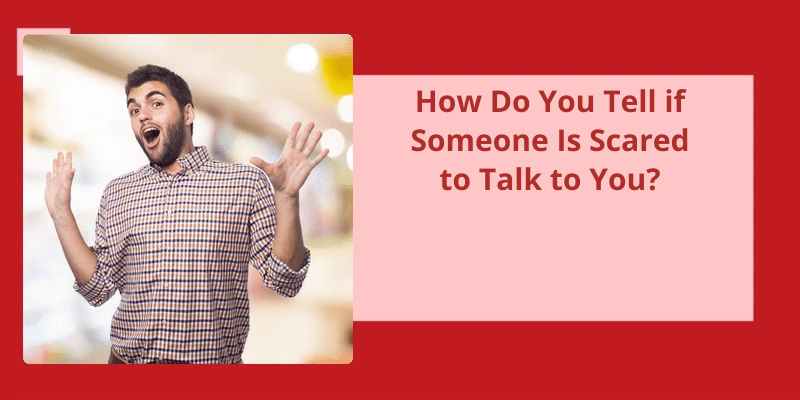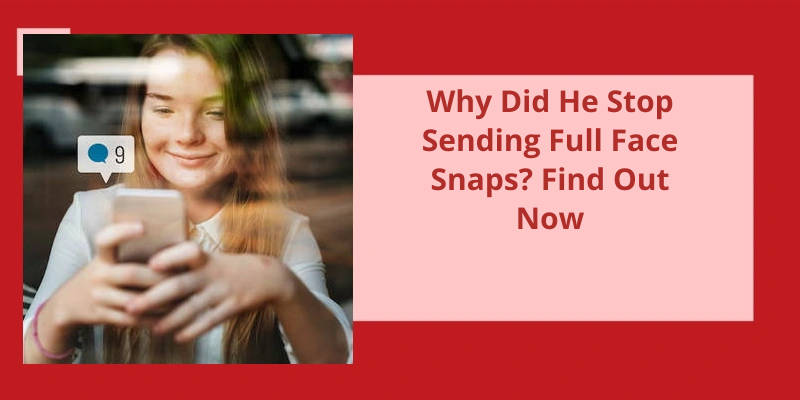With the ever-growing popularity and widespread usage of messaging platforms, it’s no wonder that people have become curious about who might have viewed their conversations. Messenger applications, like Facebook Messenger, have become an integral part of our daily communication, allowing us to connect instantly with friends, family, and colleagues. However, the question remains: Can you see who’s viewed your Messenger? Many users are eager to gain insights into their messaging activities, wanting to know who’s glimpsed into their private conversations or checked out their profiles. While some social media platforms provide visibility into profile visitors or story viewers, the ability to see who’s viewed your Messenger remains a mysterious realm.
How Can I Know Who Visited My Facebook Profile?
Many Facebook users have a common question: “How can I know who visited my Facebook profile?”. Unfortunately, the truth is that Facebook doesn’t provide a feature to track who views your profile. This might come as a disappointment to some users who’re curious about who’s taking a peek at their online activities.
It’s important to be aware that third-party apps claiming to offer this functionality aren’t reliable. In fact, Facebook encourages users to report any app making such claims. These apps often attempt to gain access to personal information or engage in malicious activities, so it’s crucial to exercise caution and avoid falling into their traps.
Remember, your Facebook profile is meant to be a space where you can express yourself and connect with others. Worrying about who’s secretly viewing your profile may distract you from the true purpose of social networking. So, embrace the freedom and privacy that Facebook affords you and enjoy the virtual community that it’s created.
This article will explore why Facebook doesn’t allow users to see who viewed their Messenger profile. While some third-party apps may claim to offer this feature, it’s important to understand the limitations and potential risks associated with them. Instead, Facebook focuses on providing privacy settings and control over personal information to ensure a safe and secure user experience.
Can You See Who Looks at Your Messenger Profile?
Sorry, third-party apps and websites claiming to provide this feature aren’t reliable either. These scams often ask for your personal information or require you to complete surveys or download malicious software. It’s important to be cautious and not fall for these tricks.
While you may not be able to see who specifically viewed your Messenger profile, Facebook does provide some basic information about your interactions. You can see the list of people youre friends with and the ones youve recently had conversations with. Additionally, you can check the “Message Requests” section to see if you’ve any pending requests from people youre not friends with on Facebook.
If privacy is a concern for you, it’s good to know that Facebook has implemented various measures to protect your information. By default, your Messenger conversations are private and secure. You’ve control over whom you communicate with and what you share. You can also adjust your privacy settings to manage who can send you messages or find you on the platform.
Facebooks focus is on facilitating communication and connection, not on providing a tool for stalking or invading someones privacy.
It’s best to focus on using Messenger for it’s intended purpose – keeping in touch with friends, family, and colleagues – and to be cautious of scams or attempts to exploit your personal information.
Source: Can You Really See Who Views Your Facebook Profile?
However, it’s also possible for someone else to be logged into your Messenger without your knowledge or permission. This could happen if someone has gained unauthorized access to your device or if you’ve shared your login credentials with someone else. In such cases, it’s crucial to be aware of the signs of unauthorized access and take immediate action to protect your account and personal information.
Can Someone Else Be Logged Into Your Messenger?
Can someone else be logged into your Messenger? The answer is yes, it’s possible. If you use Messenger frequently to communicate with friends and family, you may often share personal and sensitive information in your messages. The thought of someone unauthorized accessing this information can be quite unsettling. Unfortunately, if your Messenger account gets hacked, this is a scenario that can become a reality.
When a hacker gains access to your Messenger account, they can log in and review the information in your messages. This means that they’ve the potential to read private conversations, view shared photos and videos, and even access any saved links or files. This breach of privacy can be highly distressing, as it exposes personal details and potentially compromising content to an unauthorized individual.
They can send messages individually to people on your contact list, pretending to be you. This impersonation can lead to serious consequences, as the hacker can exploit your trusted relationships to deceive others or engage in malicious activities. Your contacts may unknowingly share sensitive information with the hacker, putting not only your privacy but also the privacy of your loved ones at risk.
In order to protect your Messenger account from being accessed by someone else, it’s important to take certain precautions. First and foremost, make sure to create a strong and unique password for your account. Avoid using commonly used passwords and opt for a combination of letters, numbers, and symbols that’s difficult to guess. Enable two-factor authentication if available, as this adds an extra layer of security by requiring a verification code in addition to the password.
Regularly monitoring your Messenger account for any suspicious activity is also crucial. Look out for any suspicious login notifications or unfamiliar devices that are logged into your account. If you notice anything unusual, such as messages you didnt send or conversations you don’t remember having, it’s best to change your password immediately and report the issue to Facebook for further investigation.
Being proactive in safeguarding your personal information and regularly monitoring your account will help ensure that only you’ve access to your Messenger and that your conversations remain private.
If you’re looking to read Messenger messages without the other person knowing, there’s a simple method to do so. By archiving the received messages and accessing them through the Archive section, you can read the messages stealthily without the sender being notified. This step-by-step guide will walk you through the process of accessing and reading your messages discreetly.
Can I Look at Messenger Messages Without Them Knowing?
Many Messenger users wonder if it’s possible to view their messages without the sender knowing. Luckily, there’s a feature within Messenger that allows you to do just that. Heres how you can look at your messages without the sender knowing:
Step 1: When you receive a message that you don’t want to reply to immediately, simply tap and hold on the message. A menu will appear with several options.
Step 2: From the menu, select the “Archive” option. This will move the message to the Archive folder, where you can access it later without the sender knowing.
Step 3: To access your archived messages, tap on the profile icon in the Messenger app. This will bring up your profile page.
Step 4: From your profile page, locate and tap on the “Archive” option.
Step 5: Now, you can read the messages in the Archive without the sender knowing. They won’t receive any notification that you’ve viewed their message.
This feature can be particularly useful if you need some time to think about how to respond to a message or if you simply want to read a message without the sender knowing. It allows you to maintain your privacy and control over your messaging experience.
How to Disable Read Receipts on Messenger
- Open the Messenger app on your device.
- Tap on your profile picture in the top-left corner.
- Select “Privacy” from the menu.
- Scroll down and find the “Read Receipts” option.
- Toggle the switch to the off position.
- Exit the settings, and read receipts will be disabled.
Conclusion
In conclusion, while there may be numerous tools, applications, or websites claiming to provide insights on who viewed your Messenger profile, it’s important to note that Facebook doesn’t provide this feature officially. Scammers and fake services often exploit this desire for information, potentially compromising your privacy and security. Therefore, it’s crucial to exercise caution and refrain from sharing personal information or downloading suspicious programs in your pursuit to discover who’s viewed your Messenger. Instead, focus on connecting with your friends and loved ones, enjoying the communication features of Messenger, and ensuring that your online presence remains secure.