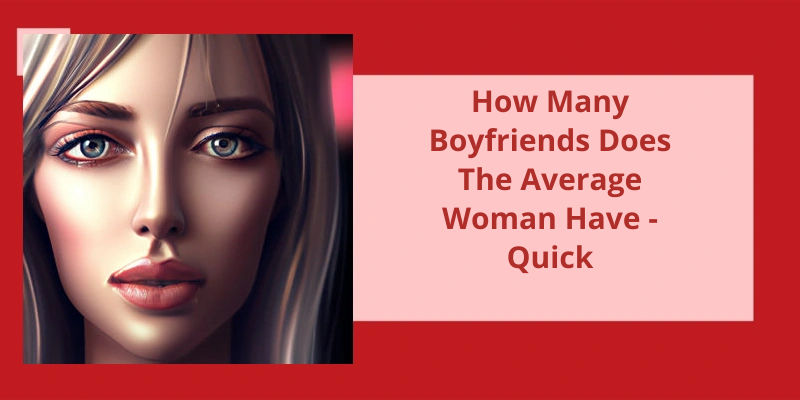As the world continues to navigate the challenges of the ongoing COVID-19 pandemic, video conferencing platforms have become essential tools for both individuals and organizations. Zoom, in particular, has emerged as one of the most popular and widely used platforms, enabling people to connect seamlessly and collaborate effectively from remote locations. However, while Zoom offers a range of features for it’s free version, the premium options can be a game-changer for specific use cases, such as large-scale meetings and webinars. Unfortunately, accessing these premium features typically comes at a cost, which may be prohibitive for some. This is where the quest to find ways to get Zoom premium for free comes in.
Do Students Get Free Zoom Premium?
As universities and colleges around the world continue to navigate the COVID-19 pandemic, online learning platforms such as Zoom have increasingly become the norm. However, one problem that many students have faced is the limited functionalities of free Zoom accounts, such as the 40-minute limit on group meetings. This has led to many students questioning whether they should pay for a premium account or whether their institutions should provide them with one.
With access to advanced meeting controls, students can customize their virtual classroom to suit their needs. For instance, they can enable waiting rooms, breakout rooms, or have co-hosts for a meeting. This enables students to take charge of their learning and collaborate seamlessly with their peers and instructors.
Furthermore, licensed Zoom accounts come with increased security features to ensure that online meetings are safe and secure. With the rise of Zoom bombing incidents in recent years, the ability to authenticate users, use meeting passwords, and set up waiting rooms has become a necessity. Students can now enjoy the peace of mind that comes with knowing that their online meetings are secure and only accessible to authorized participants.
How to Request a Free Zoom Premium Account From Your University or College
- Visit your university or college’s website and locate the IT or technology department.
- Check if your university or college has an existing Zoom account for students or faculty members.
- If there’s an existing account, request for a premium upgrade by contacting the IT or technology department.
- If there’s no existing account, request for a new account by contacting the IT or technology department.
- Provide necessary information such as your name, student ID number, and reason for requesting a premium account.
- Wait for the IT or technology department to process your request and provide you with the necessary instructions to access your Zoom Premium account.
Now that you know how to purchase a Zoom premium account, you may be wondering what benefits it offers. With premium, you unlock features such as longer meeting times, cloud storage, and advanced reporting options. Let’s take a closer look at how these features can benefit you and your team.
How Do I Activate Zoom Premium?
You’ll then be prompted to enter your payment information and select a billing cycle. Once you’ve completed this step, your account will be upgraded to premium and you can begin enjoying all the additional features and benefits that come with it.
Premium features include the ability to host meetings with up to 1,000 participants, advanced scheduling options, custom branding, and more. Additionally, premium users have access to 24/7 technical support and can host longer meetings without interruption.
To get the most out of your premium account, consider taking advantage of additional add-ons such as webinars, which allow you to host virtual events with up to 10,000 attendees, and additional storage options for recorded meetings.
One important note is that upgrading your account to premium doesn’t automatically cancel any existing subscriptions or plans. If you’ve multiple plans or subscriptions, be sure to review and manage them accordingly to avoid any unnecessary charges or complications.
Overall, activating Zoom premium is a simple and straightforward process that can greatly enhance your virtual meetings and events. Whether you’re hosting a small team meeting or a large scale webinar, this powerful platform has everything you need to connect and collaborate with others online in a seamless and professional manner.
Now that we know the features and pricing of the Pro plan, let’s delve into the other pricing plans Zoom offers and how they might suit different types of users or businesses looking for the best fit.
How Much Does It Cost to Get Unlimited Zoom?
The Business plan is geared towards small to medium-sized businesses, with a price point of $19.99/month/license or $199.90/year/license, again offering $30 of savings when paying annually. The Business plan can host up to 300 participants per session, as well as offering all the features available in the Pro plan, plus some added perks such as company branding and customizable emails.
For larger corporations or enterprise-level organizations, there’s the Enterprise plan. This plan is customized and priced based on the specific needs of the business, and offers all the features available in the Business plan, plus additional options such as unlimited cloud storage and dedicated customer support.
There’s also a Zoom for Education plan available at a discounted rate of $1,800 per year for a minimum of 20 hosts. This plan offers all the features of the Pro plan, with an emphasis on virtual classrooms and online learning tools.
Finally, there’s a free version of Zoom available that includes many basic features such as hosting meetings with up to 100 participants for up to 40 minutes. This is a great option for those who need to use Zoom infrequently or for personal use.
It’s important to note that prices and plans may vary based on location, and discounts may be available for non-profit organizations. Additionally, there may be added costs for certain add-ons such as webinars and large meetings.
The cost of obtaining unlimited Zoom largely depends on which pricing plan best suits your needs. For individuals or small groups, the Pro or Business plan may be the most cost-effective options. It’s important to carefully consider your usage needs and budget before selecting a plan, and to explore any potential discounts or custom pricing options.
Zoom Security Features and Their Associated Costs
- End-to-end encryption – Free
- Waiting room feature – Free
- Lock meeting feature – Free
- Passcode protection – Free
- Limit screen sharing – Free
- Virtual background – Free
- Advanced reporting – $1,999/year
- Cloud Recording transcription – $40/month
- Single sign-on – $10/month
- Active Director sync – $5/month
As the COVID-19 pandemic continues to disrupt daily life, many companies have stepped up to offer free services to those affected. Zoom is no exception, offering a free Basic Plan for K-12 schools impacted by the pandemic. This plan grants unlimited minutes and meetings to schools until the end of 202However, as the year progresses, the question remains: how long will Zoom continue to offer this free service to schools?
How Long Will Zoom Be Free for Schools?
Zoom has been one of the most popular video conferencing platforms in the world over the past year, thanks to the pandemic. As schools and businesses had to abruptly shift online, Zoom became an essential tool for communication. Even as some countries are starting to relax restrictions, many schools are still conducting classes remotely, and video conferencing platforms like Zoom remain critical for learning.
Fortunately for schools, Zoom offers a Basic Plan that’s free of charge and comes with unlimited meetings and minutes. The move has been a massive relief for schools that were struggling to cope with the sudden shift online, and it’s been a real lifeline during a difficult period in history.
The Basic Plan has allowed schools to conduct classes, meetings, and even events such as graduation ceremonies. Without having to worry about a pricing structure, schools have been able to focus on delivering quality education and maintaining connections with students. In addition, Zooms intuitive interface has made it easy for teachers to share audio, video, and documents with students, and the platforms features have helped schools avoid disruptions that could hamper learning.
However, many school communities are worried about what’ll happen when the pandemic is over, and schools resume in-person classes. They fear that Zoom may choose to remove it’s free Basic Plan offer, rendering schools unable to afford subscriptions. Recently, Zoom announced that it would extend the free Basic Plan offer until December 31, 2021, offering a temporary solution for schools. However, this doesn’t answer questions about what’ll happen beyond this date. Schools that are relying on Zoom will have to wait to see if there will be any further extensions or deals in the future.
Alternatives to Zoom for Schools: What Other Video Conferencing Platforms Are Available for Schools, and How Do They Compare to Zoom in Terms of Features and Pricing?
This article explores other video conferencing platforms available for schools as an alternative to Zoom. It discusses their features and pricing to help schools make an informed decision.
If you’re using Zoom for personal or casual group meetings, the free account with it’s 40-minute time limit might suffice. However, if you frequently host business meetings or webinars that require longer durations, you might want to consider upgrading to a paid account. One option for this is Zoom Pro, which allows you to enjoy unlimited meeting time. But did you know that there are ways to get Zoom unlimited time for free? Keep reading to find out how.
How Do I Get Zoom Unlimited Time for Free?
However, not everyone can or wants to pay for a Zoom Pro account. Fortunately, there are a few ways you can get unlimited time on Zoom for free.
One option is to use a Zoom alternative, such as Jitsi Meet or Google Meet, which both offer free, unlimited time for group meetings. These platforms may not have all the features of Zoom, such as virtual backgrounds or breakout rooms, but they can get the job done for basic group meetings.
Another option is to create multiple free Zoom accounts and rotate between them for group meetings. This can be a bit of a hassle, but it allows you to have unlimited time without paying for a Pro account. You can also try using different email addresses or signing up with a different email service, such as Gmail or Yahoo, to create multiple free Zoom accounts.
You don’t have to be the host of the webinar to participate and benefit from the unlimited time. You can simply join the webinar and use it as a platform for your group meeting.
If you know someone who’s a Zoom Pro account, you can also ask them to host your group meetings for you. They can set up the meeting and invite you and your group members, and you can join as a participant with unlimited time. This can be a win-win situation for both parties if they arent using their Pro account to it’s fullest capacity.
How to Maximize the Features of Free Zoom Accounts for Group Meetings.
In this guide, we’ll provide tips on how to fully utilize the features of a free Zoom account for group meetings. This includes setting up virtual backgrounds, using breakout rooms, sharing screens, and more. By implementing these best practices, you can conduct effective and engaging group meetings with your team or clients.
Conclusion
It’s recommended to stick with the official pricing plans offered by Zoom, as they’re designed to cater to different user needs and are priced reasonably. Additionally, if you’re a student or educator, you may be eligible for special discounts or may have access to Zoom Premium for free through your institution. Ultimately, investing in a reliable video conferencing solution such as Zoom Premium can pay off with increased productivity and collaboration with colleagues and clients.