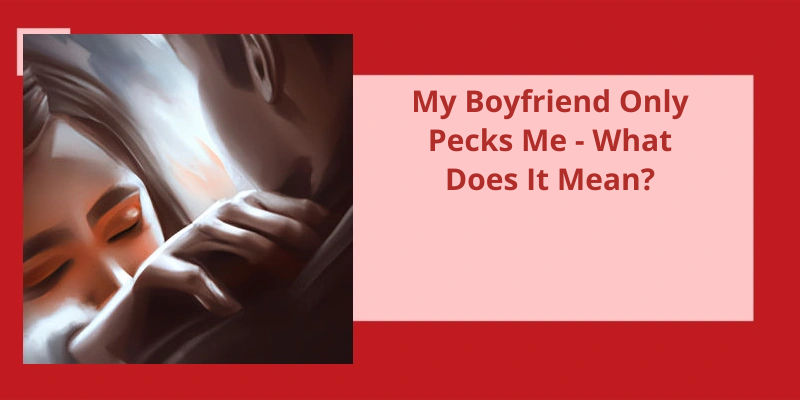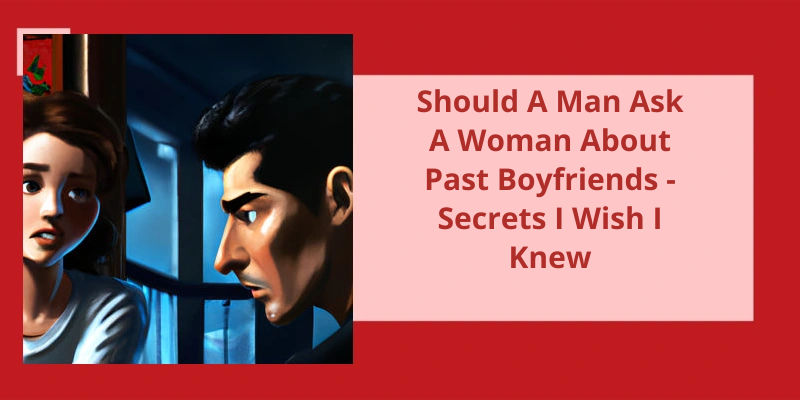Whether it's for work, school, or socializing, we've all had our fair share of video calls. But have you ever sat through a Zoom meeting feeling like everyone's introducing themselves in the same dull fashion? Well, fear not, because there are plenty of fun ways to jazz up your virtual introduction and make a lasting impression on your peers. One such way is to introduce yourself as a fictional character. From the friendly snowman Olaf to the sassy genie from Aladdin, the possibilities are endless. So, grab your imagination and get ready to spice up your next Zoom call with these entertaining introduction ideas.
How Do You Make a Zoom Call More Fun?
Zoom meetings have become a staple of modern communication. They’re now one of the most common ways to connect with colleagues, friends, and family. However, with their popularity comes the challenge of keeping them engaging, interesting, and fun. Fortunately, there are several ways to spice up a Zoom call, ranging from interactive activities to games. These methods can make Zoom meetings fun, and promote team building, collaboration, and even social interaction.
An example of this is a virtual scavenger hunt. Before the call, participants can be given a list of items to find in their home within a specific time frame. The first person to return to the call with their completed list wins a prize. This activity encourages participation, active listening, and creative thinking, making it an excellent team-building exercise.
Games such as Pictionary, charades, or ” read my lips ” can provide a fantastic way of building camaraderie and shared experiences. They’re perfect for boosting creativity and getting people off their feet. Simple activities such as these can encourage members to open up, relax, and engage with one another.
In addition to activities and games, hosting a pet call can be an excellent way to make Zoom meetings more enjoyable. A pet call is simple; everyone brings their furry friends onto the call, shares stories, and shows off their pets tricks. This activity can significantly reduce stress levels, lighten the mood, and foster social connection. It’s also an excellent opportunity to learn more about the pets personalities of the meeting participants.
Socializing is a great way to connect with people, especially if youre meeting them virtually. Consider having a Zoom call happy hour where you meet up with colleagues and share a few drinks while playing team-building games. This event stimulates conversation and can build relationships beyond the workplace. One idea might be to play trivia, where participants can submit questions to the host before the call.
Finally, it’s essential to remember to keep things lively and engaged by taking breaks. As much as it’s great to keep the momentum going, a short break can help lift spirits up and get members of a call more refreshed. Breaks can take the form of individual and group exercise, time to read a book or listen to some music, or even a guided meditation to ease any feelings of anxiety or depression.
There are several ways to make them fun and interactive. From activities and games to social calls, breaks, and pets meetups, the possibilities are endless.
As the pandemic continues to confine us to virtual meetings, it can be easy to fall into a rut of monotony during our Zoom calls. However, there are simple adjustments you can make to keep things engaging and lively. Here are five tips to keep your Zoom meetings less boring.
How Do I Make Zoom Less Boring?
Zoom meetings have become an integral part of our daily lives, but let’s face it, they can be pretty boring, and engagement can be quite difficult. Here are 5 tips to help you avoid being a Zoom zombie.
First, posture is key. Sitting for long periods can cause slouching and bad posture, which can make us appear disinterested and disengaged. Ensure you sit upright, legs uncrossed, and feet firmly on the ground. This way, you”ll appear alert and focused, which can improve engagement during the zoom call.
Secondly, eye contact is essential. Making eye contact with someone makes them feel valued and heard. This can be challenging during virtual meetings, but always try to look directly into the camera while engaged in a conversation. This way, the other people in the meeting feel like they’re being addressed and included in the conversation.
Thirdly, the camera’s position is another critical factor to consider when figuring out how to make zoom less boring. The ideal camera position is at eye level or slightly above eye level. This way, you won’t have to look up or down, making it easier to maintain eye contact. Additionally, the camera angle can help you send positive nonverbal cues, such as a friendly smile, to those in the meeting.
Fourthly, as part of body language, animation is essential for keeping your audience engaged during Zoom meetings. Use your face and body to show enthusiasm or disinterest, and you may find that your points are more likely to be heard and understood. Remember, humans communicate primarily through body language, and in virtual meetings, gestures can help break the monotony.
Lastly, the tone and quality of your voice are crucial for engaging others during virtual meetings. Ensure that you speak clearly and slowly, making sure that you articulate your words. Vary your tone, showing excitement, empathy, and understanding when necessary. With the perfect blend of body language and vocal tone, you”ll be able to get your message across and make sure others arent checking out from the meeting.
By making small adjustments to your posture, camera position, facial expressions, body language, and vocal tone, you can keep others interested and engaged throughout the meeting.
How to Take Breaks During a Zoom Meeting
Taking breaks during a Zoom meeting is important to avoid burnout and fatigue. It’s recommended to take a break every 45-60 minutes for at least 5-10 minutes. During the break, step away from the computer screen, stretch or move around, and take deep breaths. Communicate with your colleagues and inform them that you’ll be taking a break. Your productivity and concentration will improve when you return to the meeting.
It’s no secret that virtual meetings and classes have become the new normal during the pandemic. While Zoom has provided a convenient way for people to connect from home, it also comes with it’s challenges. One of the biggest complaints about Zoom meetings is that they can be incredibly boring, especially when it comes to classes. With distractions at every turn and limited interaction, it’s no wonder some students find themselves struggling to stay engaged. Let’s explore some of the reasons why Zoom meetings and classes can be so tedious.
Why Are Zoom Meetings Boring?
Furthermore, the lack of body language and physical presence makes it difficult for students to communicate effectively with their classmates and teachers. This can lead to a feeling of isolation and disengagement that can make it harder for students to stay focused and motivated. Additionally, the format of online learning is often less engaging than in-person classes, which can make it feel like a chore rather than an exciting opportunity to learn and grow.
Another reason why Zoom meetings can be boring is that they lack the social cues and energy of in-person interactions. Without the buzz of a classroom or the camaraderie of a group project, it can be challenging for students to feel connected to their peers and feel like they’re part of a larger community. This can lead to a lack of engagement and enthusiasm, which can make it even harder to stay focused and productive during Zoom meetings and classes.
Technical glitches and malfunctions can also be a major source of frustration and boredom during online meetings. Poor internet connections, software crashes, and other technical issues can cause delays and interruptions that disrupt the flow of the meeting and make it difficult for participants to stay engaged. This can be especially frustrating for students who’re trying to stay focused and attentive during a lecture or discussion.
Tips for Making Online Meetings More Engaging and Interactive
Here are some tips for making online meetings more engaging and interactive:
1. Keep the meeting short and focused
2. Encourage participation through polls and breakout rooms
3. Use visuals and interactive presentations
4. Ask open-ended questions
5. Provide opportunities for networking and socializing.
Using zoom as a communication tool has become an essential part of how we conduct business and connect with others. However, it can be challenging for participants to engage in meaningful conversations when they aren’t physically in the same room. That’s why incorporating zoom icebreakers can be an effective way to build rapport and strengthen connections within the virtual environment.
What Is a Zoom Icebreaker?
Zoom icebreakers are increasingly becoming popular in workplaces, schools, and social gatherings. With the rise of remote work and virtual events, it’s essential to find ways to connect with people in a fun and engaging manner. These icebreakers are designed to do just that – break the ice and get people talking. They can help in building relational capital between people which helps in increasing engagement, productivity, and happiness.
Room Tour is a popular Zoom icebreaker that allows participants to show their workspace or room to the rest of the group. It’s a great way to showcase individuality, personality and also learn about the environment in which a person works. It also creates a sense of sharing and belongingness with other team members.
Pet Peeves icebreaker is another popular game that can be played on Zoom. In this game, participants are encouraged to share a pet peeve or something that annoys them. This simple exercise helps to identify shared traits and similarities between people which can be used to form a bond. This game creates a light and fun atmosphere and helps people get to know each other better.
Bingo is an age-old game that can be adapted to play on Zoom. It’s a game where each participant is given a bingo card with random phrases or tasks. As the meeting progresses, participants mark off the tasks they complete on their card. The first to complete the card and shout Bingo wins the game. This game is an excellent icebreaker as it encourages teamwork, communication, and creativity.
Another popular Zoom icebreaker is Two Truths and a Lie, where participants share two real things about themselves and one that’s made up. The other team members have to guess which of the three statements is a lie. This game enhances critical thinking and also provides an opportunity for team members to learn about each other better. It’s a great game for providing a sense of fun and belonging in virtual meetings.
But it’s not just the camera angle that’s making us feel self-conscious on video calls. There are other factors at play that contribute to our less-than-stellar appearance. In this article, we’ll explore some of the reasons why we might look bad on Zoom and offer tips on how to improve our virtual presence.
Why Do I Look So Bad in Zoom Meetings?
Adding to that, the lighting in our households might not be the best for video calling. Often, the direction of the light source isn’t optimal, leading to harsh shadows and unflattering, uneven lighting on our faces. Plus, the type of lighting, whether it’s warm or cool, can make a huge difference in how we look on camera. Natural, soft light is ideal, while fluorescent light or yellow-toned light can make our skin appear sallow or washed out.
Furthermore, the angle of our camera also plays a major role in how we appear on screen. If the camera is too low or too high, it can distort our face, making certain features appear larger or smaller than they actually are. The best angle is eye-level, which isn’t always easy to achieve with a laptop or desktop computer. It might be necessary to prop up the computer with books or a stand to get the optimal angle.
Another factor that might make us look bad on Zoom is the way we present ourselves on camera. Do we slouch or hunch over our computer? This can add unwanted weight to our chin and neck area, making our faces appear droopy. Making sure we sit up straight and at a comfortable distance from the computer can make a world of difference.
It’s also important to consider what we wear on camera. Clothing with bold patterns or busy designs can be distracting and take the focus away from our face. Solid colors or simple patterns allow our face to be the focal point. Additionally, certain colors complement certain skin tones. Taking some time to experiment with different colors and fabrics can lead to a more flattering appearance on camera.
Lastly, it’s important to remember that everyone looks different on camera, and thats okay. Zoom meetings and virtual calls are a new experience for many of us, and were still learning how to present ourselves in the best possible way. It’s important to not be too hard on ourselves and to remember that what matters most is the content of our message, not how we look while delivering it.
Tips on How to Improve Your Audio Quality During Zoom Meetings
Here are some tips to enhance audio quality during Zoom meetings: use a headset or earphones, test your microphone and audio settings beforehand, mute your microphone when others are speaking, minimize background noise, and avoid talking over each other.
Source: Why do I look so ugly in zoom calls/videos?
As virtual meetings continue to be the norm, keeping your Zoom meetings engaging and interactive is crucial. One way to ensure this is by collaborating on an agenda with attendees beforehand. This allows everyone to feel involved and engaged in the meeting. Additionally, using Zoom’s chat feature, scheduling virtual coffee chats, and making use of breakout rooms can all contribute to a more interactive meeting. Investing in Zoom certified technology can also enhance the quality of the meeting, allowing for smoother communication and better engagement for all participants.
How Do I Keep Zoom Meetings Engaging?
In the era of remote work, virtual meetings have become a norm rather than an exception. While it’s made it easy for people to network and communicate with each other, the challenge lies in keeping these meetings engaging and interactive. If the participants aren’t fully engaged, it defeats the purpose of having a virtual meeting in the first place. Here are some tips to help you keep your Zoom meetings as engaging as possible.
One of the most useful strategies is to collaborate on an agenda with attendees beforehand. This allows you to address key challenges and topics that the attendees are interested in, which can make the discussion more relevant and engaging. By working together to create an agenda, you can also encourage participants to contribute their own ideas and insights, which can lead to a more interesting and varied conversation.
This will allow participants to communicate with each other, share relevant links or resources, and provide feedback to the presenter. The chat feature can also be used to ask questions and provide feedback during the meeting, which can help to keep things moving smoothly.
If you feel that attendees aren’t fully engaged in the meeting, it can be helpful to schedule an optional virtual coffee chat. This provides an opportunity for participants to get to know each other better and build relationships, which can lead to more productive and effective meetings in the future. Encourage participants to share their thoughts and ideas freely during these chats, even if they aren’t directly related to the meeting topic.
Breakout rooms are another way to keep Zoom meetings engaging. This allows participants to break off into smaller groups to discuss specific topics or challenges in more detail. It can be useful to assign a facilitator for each group to help guide the conversation and ensure that everyone has a chance to share their ideas and perspectives.
This means using the latest version of the app, ensuring that your internet connection is strong and stable, and investing in high-quality audio and video equipment. By doing so, you can avoid technical glitches that can disrupt the flow of the meeting and cause frustration and disengagement among participants.
Tips for Effective Virtual Meeting Facilitation
- Start with an agenda and share it with all attendees beforehand
- Assign a moderator to keep the meeting on track and handle technical issues
- Encourage participation and engagement from all attendees
- Be conscious of time and keep the meeting within it’s allotted timeframe
- Use visual aids such as slides or screen sharing to enhance the meeting
- Take meeting minutes and share them with all attendees afterwards
- Test your technology and internet connection before the meeting
- Consider using a virtual meeting platform that’s breakout room capabilities for group discussions
- Be mindful of cultural differences in communication styles and adapt accordingly
Conclusion
In conclusion, introducing yourself on Zoom can be a daunting task, but it doesn't have to be. By embracing your inner creativity, you can transform a mundane introduction into a fun-filled experience. Using fictional characters or impersonating famous stars can be an effortless way to add some personality to your introduction. The key is to be confident and be unafraid to show your true self. Amping up your introduction can help break the ice and establish connections, which is especially important during these times of virtual communication. So, go ahead and let your imagination run wild and make your Zoom call an unforgettable experience.