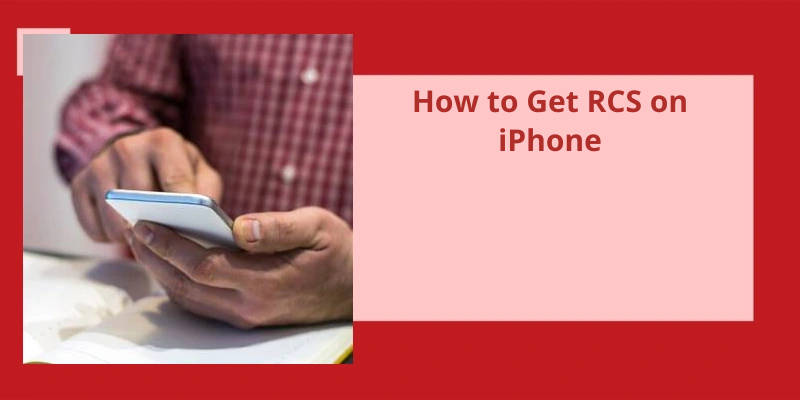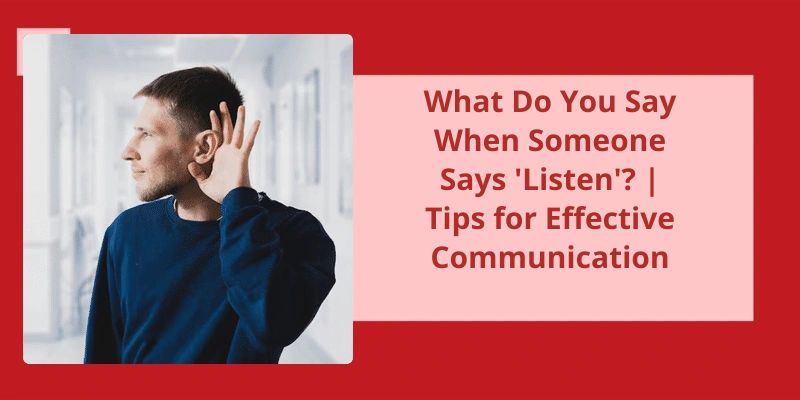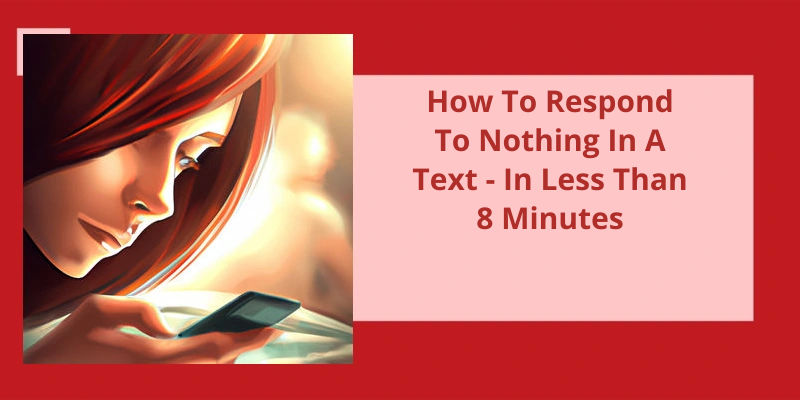In a world where seamless communication is key, the advent of Rich Communication Services (RCS) has transformed the way we interact with one another. With it’s robust features such as encryption, read and typing indications, and more, RCS has become the go-to solution for enhanced messaging experiences. However, for iPhone users, accessing RCS has been a challenge due to it’s integration limitations. But fear not, for there’s a way to bridge this gap and unlock the power of RCS on your iPhone. By simply downloading the latest version of Beeper Desktop and configuring the settings, you can now join the ranks of RCS-enabled devices and experience the future of messaging firsthand. So, let's delve into the intricacies of how to get RCS on iPhone and unleash the full potential of your communication arsenal.
Can iPhone Receive RCS Messages?
IPhone users have long been left out of the loop when it comes to RCS messages, as Apple has been hesitant to adopt this standard since it’s introduction by Google. However, there’s finally a glimmer of hope for iPhone users who’ve been yearning for the enhanced messaging experience that RCS offers.
RCS, or Rich Communication Services, is a messaging standard that offers a range of features beyond traditional SMS texts. It allows users to send and receive high-resolution images and videos, create group chats, see when their messages have been read, and enjoy a range of other interactive features. Android users have been enjoying these benefits for years, but Apple has been slow to adopt RCS on their devices.
With the introduction of Beeper, iPhone users can now bridge the gap between them and Android users when it comes to messaging capabilities. Beeper is a cross-platform app that unifies all major messaging platforms, including SMS, iMessage, WhatsApp, Telegram, and now RCS. By using Beeper, iPhone users can finally receive RCS messages alongside their regular SMS and iMessage texts.
It’s worth noting that using Beeper does come at a cost. The app requires a subscription fee of $10 per month, which may deter some users from exploring this option. However, for those who’re willing to invest in a seamless messaging experience across different platforms, Beeper may be a worthwhile investment.
Although this solution does come at a monthly cost, it offers a viable workaround for those who want to enjoy the enhanced messaging features that RCS provides.
Now let’s address the question of RCS availability on your phone. To determine your RCS status, you can easily check by following a few simple steps. Start by opening the Messages app on your device and navigate to the “RCS chats” section. If you can’t locate this option, don’t worry; simply tap on “Chat features” instead.
Is RCS Enabled on My Phone?
RCS, also known as Rich Communication Services, is a new messaging protocol designed to enhance your texting experience on mobile devices. It offers advanced features like read receipts, typing indicators, high-resolution images and videos, and the ability to send larger files. However, RCS availability can vary depending on your phone and carrier.
To check if RCS is enabled on your iPhone, you can follow these steps. First, open the Messages app on your device. Then, navigate to the settings within the app. Look for the RCS chats option. If you cant find it there, try tapping on “Chat features,” as some iPhones may have it labeled differently. This will allow you to access the RCS settings and see if it’s enabled on your phone.
Not all carriers support RCS, so even if your phone is capable of using it, your carrier might not have implemented it yet.
Luckily, RCS is gaining popularity, and more carriers are beginning to adopt it. Major carriers like Verizon, AT&T, and T-Mobile in the United States have started supporting RCS on select Android devices. However, when it comes to iPhones, the RCS rollout is still limited.
If your iPhone doesn’t support RCS or your carrier hasnt enabled it, there are alternative messaging apps available that offer similar features. Apps like WhatsApp, Telegram, and Signal provide a rich messaging experience and are available on both iOS and Android devices. These apps utilize their own protocols instead of RCS, allowing you to enjoy advanced features regardless of your device or carrier.
If RCS isn’t supported on your phone or carrier, consider using alternative messaging apps that offer similar features. Regardless of RCS availability, there are several options available for enhancing your texting experience on an iPhone.
Comparison of RCS With Other Messaging Protocols
RCS (Rich Communication Services) is a messaging protocol that offers enhanced features compared to traditional SMS (Short Message Service). Unlike SMS, RCS supports advanced functionalities such as read receipts, typing indicators, high-resolution images, and group chats.
When comparing RCS with other messaging protocols, it stands out due to it’s improved capabilities and a more seamless user experience. Unlike SMS, which is limited to basic text-based communication, RCS allows users to send a wide range of multimedia content, including photos, videos, and audio files.
In contrast to other messaging platforms like WhatsApp or iMessage, RCS has the advantage of being built directly into the default messaging app on Android devices. This means that users don’t need to download or install separate applications to access RCS features.
Furthermore, RCS has the potential to reach a wider user base since it isn’t limited to a specific platform or operating system. It’s an open standard that can be adopted by different mobile operators and device manufacturers, enabling cross-network and cross-device communication.
However, one limitation of RCS is it’s availability on iOS devices, such as iPhones. Apple hasn’t fully embraced RCS and instead focuses on it’s proprietary messaging platform, iMessage. As a result, iPhone users may not have access to RCS features natively on their devices.
To overcome this limitation, there are third-party applications available on the App Store that claim to provide RCS-like functionality on iPhones. These apps generally require both the sender and recipient to have the same app installed, which can limit the reach of RCS-like features.
In conclusion, RCS offers advanced messaging features compared to SMS and has the potential for broad adoption across different networks and devices. However, it’s availability on iPhones is limited, and alternative solutions must be sought to experience similar functionality on iOS.
Apple has been hesitant to adopt RCS for it’s messaging platform, as it believes that RCS needs to meet Apple’s stringent standards and provide significant value to both Apple and it’s customers. While RCS can enhance messaging capabilities, integrating it into Apple Messages would introduce Google’s fragmented issues and compromise the simplicity that users currently enjoy.
Why Doesn T Apple Want to Use RCS?
Many iPhone users have been eagerly waiting for Apple to adopt RCS (Rich Communication Services) in it’s Messages app. RCS is a next-generation messaging protocol that offers advanced features like read receipts, typing indicators, high-resolution media sharing, and more. So, why doesn’t Apple want to use RCS?
The answer lies in Apples commitment to maintaining it’s high standards for user experience and privacy. RCS needs to meet Apples strict criteria before it can be integrated into the Messages app. Apple takes great care in ensuring that any new feature or technology introduced into it’s ecosystem enhances the user experience and doesn’t compromise user privacy.
Implementing RCS in Messages as an option to message Android users comes with it’s own set of challenges. It not only introduces the complexities of interacting with Googles messaging platform but also potentially disrupts the simplicity and seamless experience that Apple Messages is known for. Apple has always emphasized the importance of user-friendly interfaces and intuitive experiences.
Another factor that influences Apples decision regarding RCS is the need to make it worth both Apples and it’s customers time. For Apple to invest resources in adopting RCS, it would need to see a significant value proposition. This includes factors like widespread adoption of RCS by other messaging platforms, proven benefits in terms of enhanced user experience, and clear benefits for Apples business objectives.
Until that happens, iPhone users will have to rely on other messaging solutions to communicate with Android users who’re using RCS-enabled apps like Android Messages.
The Potential Impact of RCS Adoption on the Messaging Landscape
RCS (Rich Communication Services) adoption has the potential to revolutionize the messaging landscape. Unlike traditional SMS, RCS offers a range of enhanced features including read receipts, typing indicators, file sharing, and high-quality media sharing. This advanced messaging protocol aims to bridge the gap between basic texting and feature-rich messaging apps.
If RCS becomes widely adopted on iPhones, it could reshape the way people communicate, providing a more seamless and engaging messaging experience. Users will no longer need to rely on third-party messaging apps to access these advanced features, as RCS would be natively integrated into the default messaging app.
Furthermore, RCS would enable interoperability between different devices and networks, allowing users to send rich media messages across platforms without limitations. This could lead to greater convenience and a more unified messaging experience for iPhone users.
However, it’s important to note that the adoption of RCS on iPhones depends on various factors such as carrier support, device compatibility, and Apple’s willingness to embrace this technology. Until then, iPhone users may need to explore alternative messaging apps to access similar enhanced features.
Source: Apple is finally facing serious pressure to adopt RCS, and I …
Conclusion
In conclusion, RCS on iPhone has become a possibility through the use of Beeper Desktop. By downloading this latest version, Apple users can access the advanced features offered by RCS, such as encryption and read and typing indications. This Google solution for messaging brings a new level of convenience and security to iPhone users.