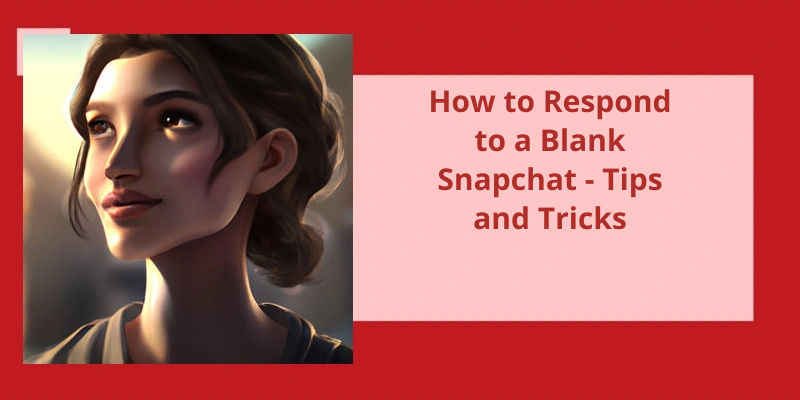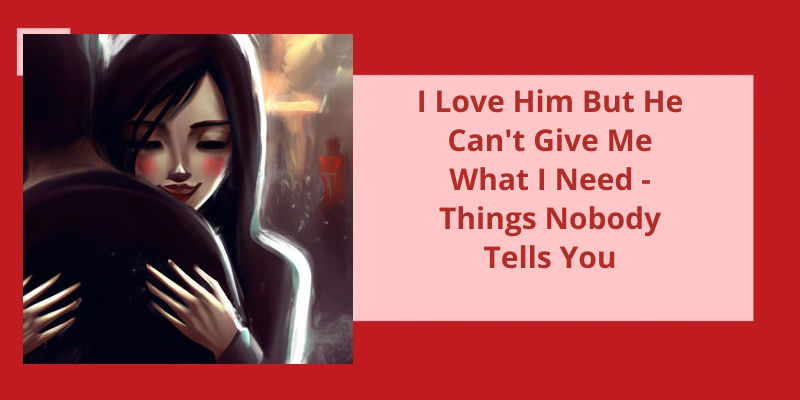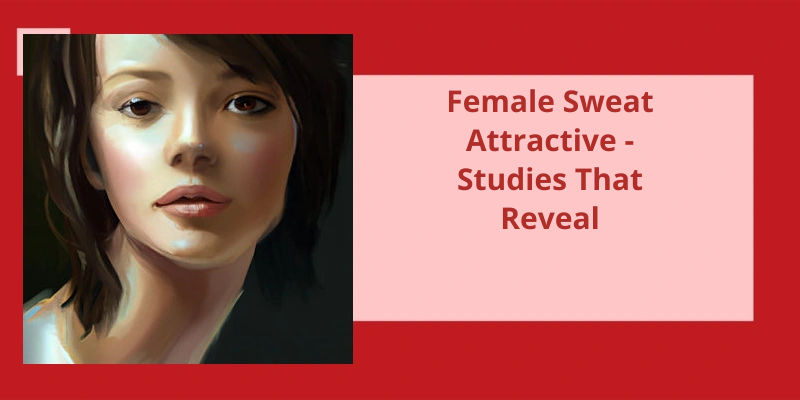As social media continues to evolve, there are new platforms and features that arise daily. And Snapchat is one of such platforms that’s become quite popular amongst millennials and the youth. But, what happens when you open Snapchat and see a blank screen staring right back at you? Should you send a message asking why the person sent a blank snap, or should you ignore it? Some people get confused about how to respond to blank snappers, and that's where this guide comes in handy. So, if you’re struggling with how to react to a blank Snapchat, then take a deep breath, relax, and read on. We've got you covered with some helpful tips and tricks that can help you respond to a blank Snapchat like a pro.
What Does a Snapchat With No Text Mean?
If you receive a Snapchat with no text from someone, it can be difficult to discern what it means. Does it mean theyre expecting a response? Is the conversation over? Or did they simply forget to include text in their snap? Needless to say, the lack of text can make it difficult to interpret whats going on.
Another possibility is that the sender is sending you a mass snap, perhaps to keep up streaks or maintain engagement on their account. This is a common practice on Snapchat, where users send the same snap to multiple people at once. In this case, it’s unlikely that the snap is in response to something you said, and theres no need to reply with anything in particular. You can simply view the snap and move on.
In this case, theyre likely hoping that youll respond with something that will continue the conversation. This will show that youre interested in talking and willing to engage in conversation with them.
Whether the sender forgot about the conversation or is trying to start a new one, responding with an open-ended question is always a good idea. However, if the snap is a mass snap or youre unsure of the senders expectations, it’s okay to view the snap and move on without replying.
Different Types of Snaps on Snapchat and When It’s Appropriate to Use Them (e.g. Mass Snaps, Snaps With Text, Snaps With Filters)
Snapchat offers different types of snaps for users to customize their content. Mass snaps can be sent to multiple friends at once, usually for updates or announcements. Snaps with text can be used to add context or captions to a photo or video. Snaps with filters are a fun way to add effects to your content. It’s appropriate to use these different types of snaps depending on the purpose and audience of your message.
However, there’s another meaning behind this seemingly innocuous word on Snapchat. Blank Snap, in the world of Snapchat, actually refers to a type of message that doesn’t contain any text, image, or video. This can be used in a variety of ways, from acknowledging a message without responding to it, to simply sending a blank message to get someone’s attention. In this article, we’ll delve deeper into the world of Blank Snap and explore some of it’s uses and implications.
What Is Blank Snap?
Blank Snap is a term used in social media platforms such as Snapchat, Facebook, Twitter, Instagram, and TikTok. It’s often used as a way of showing disregard or indifference towards the person sending a Snap.
In Snapchat, sending a blank Snap is a simple process. All you need to do is open the Snapchat app, select a friend, and take a photo of nothing. This will create a blank Snap that can be sent to your friend, indicating your intention to ignore them.
They’re often used as a way of maintaining distance and preserving privacy in a world where everyone is connected all the time.
It’s often used as a way of expressing disinterest, avoiding conflict, and preserving privacy. While some may consider it rude and disrespectful, it’s become a common way of communication among younger generations.
Now that you know how to receive and view Snaps, let’s explore the different ways you can reply to someone else’s Snap. Replying to a Snap is a great way to keep the conversation going and show your friends that you’re engaged and interested in what they’ve to say. In this article, we’ll walk you through the steps for sending a Snap Reply in Chat, so you can start having more fun and interactive conversations on Snapchat!
How Do You Reply to Someone Else’s Snap?
Messaging has become a staple in todays society, with many people opting to communicate through various messaging platforms, including Snapchat. The social media platform provides a fun and interactive way to communicate with friends, family, and even strangers. One feature that stands out on Snapchat is the Snap Reply feature, which allows users to reply to a specific message with a photo or video snap.
To send a Snap Reply, users must first open a Chat with the recipient. Tapping on this option will allow users to quote the Chat message and attach it to their snap, making it appear like a sticker.
Additionally, users can only send Snap Replies to friends who’ve added them back on the platform.
Users can express their thoughts in a creative and personalized way, while still maintaining the context of the original message. So, the next time you receive a message on Snapchat, consider using the Snap Reply feature to send a fun and creative response.
If you’re a frequent Discord user, you might be wondering if it’s possible to send a completely blank message in a chat. Well, it turns out that while you can’t just hit the space bar a bunch of times, there’s a special character you can use to achieve the same effect. In this article, we’ll explore how to send blank messages on Discord using Unicode.
How Do You Send Blank Chat in Discord?
Once youve copied the blank space, simply paste it into the chat box in Discord and hit send. The message will appear as if nothing was sent, but it will actually contain the blank space. However, keep in mind that sending blank messages repeatedly can be considered spam and may result in consequences from the Discord moderators.
It can be used as a way to create a break in a long conversation, to add emphasis or spacing between messages, or simply for fun. Some users enjoy sending blank messages as a way of confusing their friends, or as a way of expressing their creativity on the platform.
If youre looking to send a blank message on mobile, the process is a little bit different. Youll need to use a Unicode invisible character, which looks like a blank space but is actually a hidden character. To access this character, youll need to copy and paste the following: [⃞].
Once youve copied the invisible character, you can paste it into the chat box in Discord and send the message. It will appear as if nothing was sent, but the invisible character will be there. Again, be careful not to send too many blank messages, as it can be seen as spam.
Overall, sending blank messages in Discord can be a fun and creative way of interacting with your friends on the platform. Just remember to use it in moderation and not to spam the chat with too many blank messages.
Connecting with someone new on Snapchat can be a nerve-wracking experience, especially if you’re interested in flirting with them. Thankfully, there are plenty of easy ways to start a text conversation with a guy on Snap, regardless of whether you’re looking for a casual chat or something more romantic. By following a few simple steps, you can build a connection and start flirting with your crush in no time. So, why wait? Follow these tips and start messaging that special someone today!
How Do You Start a Conversation With a New Guy on Snap?
Starting a conversation with a new guy on Snapchat can feel intimidating at first, but with a little strategy, it can be easy and fun. The first step is to add the person you wish to communicate with on Snapchat. This can be done by searching for their username or scanning their Snapcode. Once they accept your request, youre ready to start chatting.
It’s important to start off slow and send snaps every few days. This allows you to build a connection without overwhelming them with too many messages at once. You can send snaps of your daily activities, your pets, or anything that interests you. This will give the guy youre talking to a glimpse into your life and provide an opportunity for him to respond with his own snaps.
Taking the perfect selfie can be a great icebreaker on Snapchat. It’s a lighthearted way to show off your personality and style. Be sure to use interesting filters and add a caption that sparks conversation. This will give the guy youre talking to an opening to reply and start a conversation.
When youre chatting with a new guy on Snapchat, it’s important to come up with responses that arent cliché or boring. Instead of asking generic questions like, “Hows your day going?” try asking something more specific like, “Whats the best part of your day so far?”. This will make the conversation more interesting and show that youre genuinely interested in learning about him.
It’s also important not to come on too strong by sending too many snaps or comments. This can make the guy youre talking to feel overwhelmed and put off. Instead, aim for a natural back-and-forth conversation that flows easily. This will help you build a connection and keep the conversation going.
By adding him, starting off slow, taking a perfect selfie, coming up with interesting responses, and not coming on too strong, you can build a connection and start flirting on Snapchat. Just remember to be yourself, stay positive, and have fun!
How to Keep a Conversation Going With a New Guy on Snapchat
To keep a conversation going with a new guy on Snapchat, try asking open-ended questions that require more than a yes or no answer. You can also share interesting stories, photos, or videos that you think he might find interesting. Try to find common interests and build on those topics. And most importantly, be yourself and have fun!
Conclusion
In conclusion, responding to a blank Snapchat can seem daunting at first, but it’s important to remember that your reaction ultimately depends on your relationship with the sender. If you’re close friends or in a romantic relationship with them, try sending a playful or flirty response back. However, if you don’t know the sender well, it’s best to simply ignore the snap or respond politely but vaguely. Regardless of your response, remember to always exercise caution when communicating with individuals online and prioritize your safety above all else. By approaching the situation with maturity and mindfulness, you can effectively navigate the ambiguous world of social media communication.