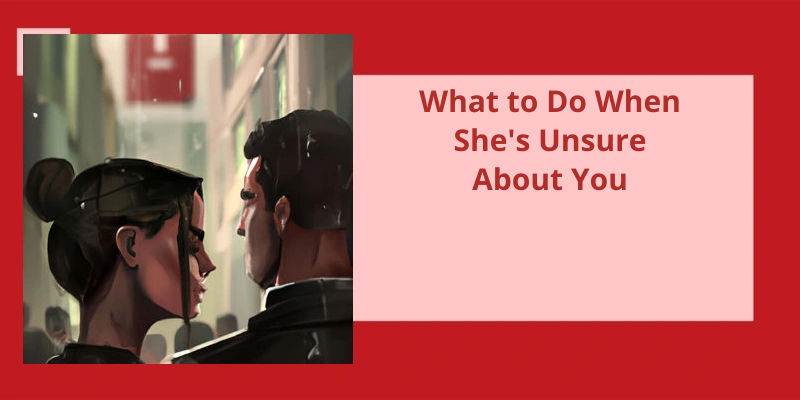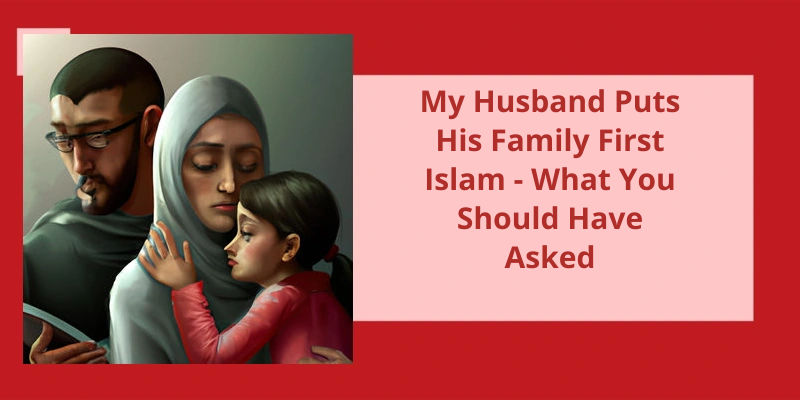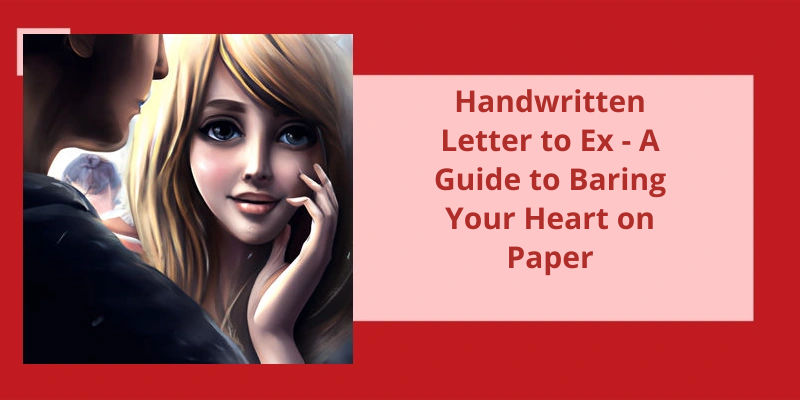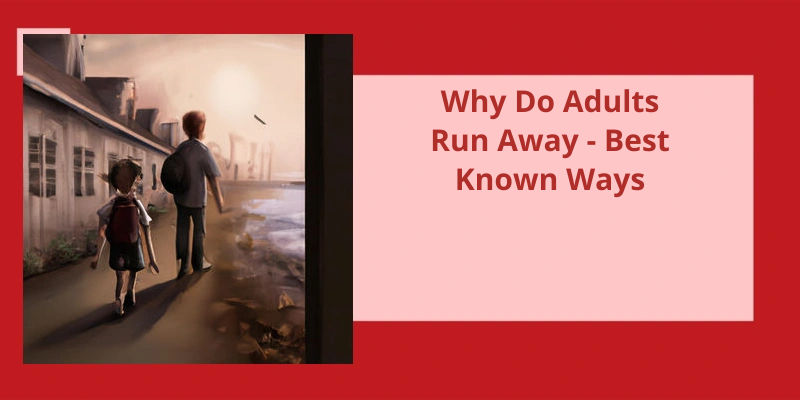In today's age of constant digital connectivity, the ability to manage our social interactions and maintain healthy boundaries has become increasingly important. With the rise of social media platforms, we’re consistently bombarded with a plethora of information and opinions from friends, family, and acquaintances. While this can be empowering and informative, it can also be overwhelming and potentially detrimental to our mental well-being. In response to this, many platforms have implemented features such as "Ignore" and "Restrict" to give users more control over their online experiences. This article will explore the differences between ignoring and restricting and how they can be utilized to create a more positive and tailored online environment. By being aware of these options and understanding their implications, individuals can actively avoid unnecessary stress and conflict, ultimately fostering a more harmonious online presence.
What Does Restrict Mean on Messenger?
When it comes to using Messenger, understanding the functionality behind the “Restrict” feature is crucial. By choosing to restrict someone, you can effectively avoid any unwanted interactions or disturbances. The concept is quite simple: when you restrict someone, a series of actions are put into place to ensure you don’t receive any notifications or calls from that person. This means that neither your phone nor your Messenger app will ring when they attempt to contact you.
Furthermore, this restriction also prevents you from contacting them. You won’t be able to call or message them directly through the Messenger platform. This action effectively cuts off all direct communication channels between you and the restricted individual. As a result, you won’t find the conversation history with them in your Chats list. It will be as if the conversation never existed, creating a clean and controlled messaging space for you.
It’s worth noting that when you put someone on the restriction list, they won’t be informed about this action. They won’t receive any notification or message informing them that they’ve been restricted. This ensures the process remains discreet and avoids any potential conflicts or confrontations that may arise from such a notification.
When it comes to managing your interactions on Facebook Messenger, there are a few options available to you. One of these options is to either restrict or block someone. While blocking completely cuts off their access to you, restricting limits their visibility and ability to engage with you. To understand the difference between the two, let’s take a closer look at how the restrict feature works on Facebook Messenger.
What Is the Difference Between Restrict and Block on Facebook Messenger?
When it comes to managing your interactions on Facebook Messenger, it’s important to understand the options you’ve when dealing with someone youd rather not engage with. While blocking someone might seem like a straightforward solution, Facebook also offers a feature called “restrict” that could be a more suitable alternative.
The key difference between restricting and blocking someone on Facebook Messenger is the level of visibility and access they’ve to your account. When you block someone, they’re completely barred from contacting you and your conversation with them is effectively terminated. However, if you choose to restrict someone, the conversation is simply moved from your chat list, making it less visible, and they won’t be able to see when youre active on Messenger.
Begin by accessing the chat list and long-pressing the conversation of the person you want to restrict. A menu will appear, from which you can select the “Restrict” option. Once you confirm your choice, the person will be restricted on your account, hiding their conversation and ensuring they can’t see your active status.
By choosing to restrict rather than block someone, you maintain a certain level of privacy while also avoiding any potential conflicts that could arise from outright blocking them. It’s a more subtle approach to managing your interactions and can help avoid unnecessary tension or confrontation.
It’s important to assess your own needs and consider the potential consequences before taking any action. Whether you choose to block or restrict, Facebook provides these features to help you navigate and maintain control over your social interactions on their platform.
When it comes to managing unwanted messages or contacts, there are two options commonly available: ignore and block. While muting allows messages to still be received but without notifications, blocking completely restricts any communication from the blocked individual. On the other hand, opting to ignore someone transfers their messages to a designated spam folder. These varying approaches provide different levels of control and privacy over who can reach out to you.
What Is the Difference Between Ignore and Block Messages?
When it comes to managing unwanted communication, there are different options available to users. Two common ways to deal with such instances are to either ignore or block messages from the sender. While both options aim to minimize interaction with unwanted individuals, they do differ in their approach and effects on communication.
Ignoring someone typically involves choosing to mute or silence their messages. By utilizing this option, individuals can prevent receiving notifications or alerts whenever the person they ignored sends a message. This allows users to avoid being constantly disturbed or distracted by unwanted communication. However, it’s important to note that even though the messages are muted, they still reach the recipients inbox. Instead of being outright blocked, these messages are redirected to a separate folder, often referred to as a spam or junk folder. This way, the senders messages don’t clutter the main inbox, allowing users to only address them if they choose to do so.
On the other hand, blocking someone takes more extreme measures in preventing communication from occurring. When someone is blocked, they’re completely prohibited from contacting the individual who blocked them. This means that messages, calls, and any form of communication attempt from the blocked person will be unsuccessful. Blocking provides a higher level of security and ensures that users completely remove unwanted individuals from their virtual space.
Ultimately, the choice between ignoring and blocking depends on the severity of the unwanted communication and personal preferences.
It’s worth mentioning that ignoring and blocking are useful features provided by various platforms and applications to empower users to manage their online interactions. By being able to choose between these options, individuals can assert control over their virtual environment, ensuring they’ve a pleasant and hassle-free experience. Whether it’s avoiding unnecessary messages or completely cutting off unwanted contacts, users have the tools to maintain their boundaries and protect their online well-being.
Strategies for Effectively Dealing With Unwanted Communication Without Using Ignore or Block Features
When it comes to handling unwanted communication without using ignore or block features, there are a few strategies that can be effective:
1. Practice time management: Limit the amount of time spent engaging with unwanted communication. Set aside specific times to check and respond to messages, and avoid getting caught up in prolonged discussions.
2. Set clear boundaries: Clearly communicate your expectations and limits to the person sending unwanted communication. Politely but firmly express that you prefer not to receive certain types of messages or engage in certain topics.
3. Use filters and automatic categorization: Take advantage of email and messaging platforms that allow you to filter messages from specific senders or containing certain keywords. This helps reduce exposure to unwanted content.
4. Focus on positive interactions: Instead of dwelling on negative interactions, shift your attention towards positive and meaningful conversations. Engaging with positive content can help minimize the impact of unwanted communication.
5. Utilize privacy settings: Adjust your social media privacy settings to ensure that only approved contacts can reach out to you. This can help prevent unwanted messages from reaching your inbox or direct messages.
Remember, it’s important to address unwanted communication in a way that maintains your own well-being and mental health. These strategies can help you navigate such situations while avoiding the use of ignore or block features.