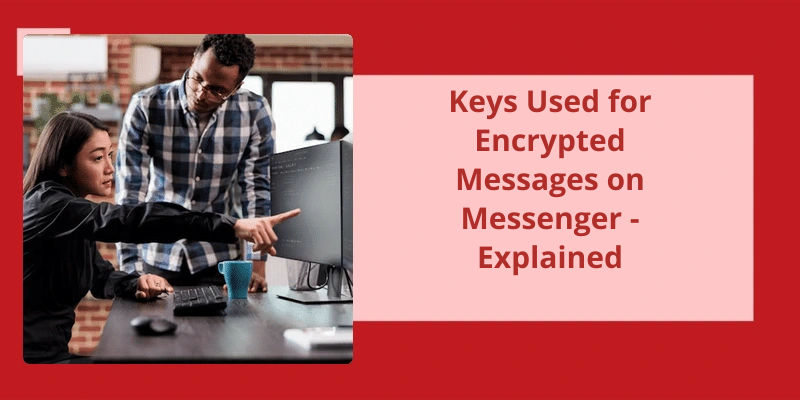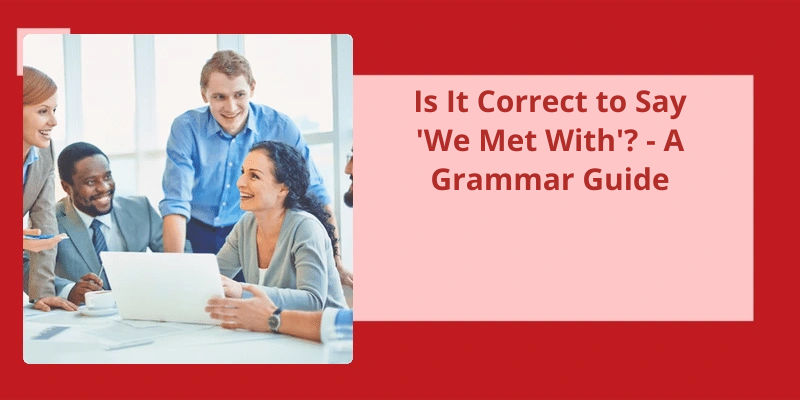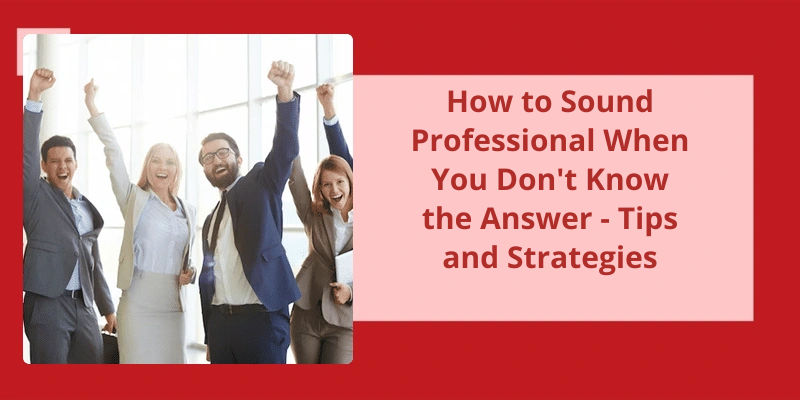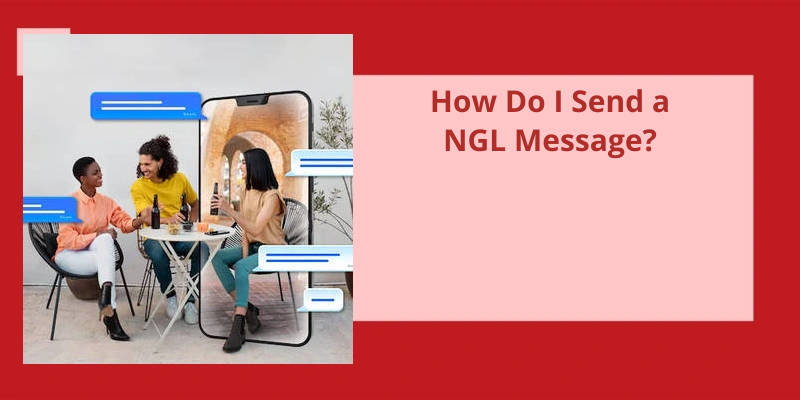In the era of digital communication, privacy and security have become paramount concerns for users worldwide. Messaging platforms are no exception, as they strive to ensure that their users' conversations remain confidential and inaccessible to unauthorized parties. One of the key mechanisms employed to achieve this level of protection is encryption, which converts plaintext messages into ciphertext, making them unreadable to anyone without the appropriate decryption key. In the context of encrypted messages on Messenger, keys play a crucial role in safeguarding the confidentiality of conversations. Each device involved in an end-to-end encrypted chat possesses it’s own unique key, ensuring that the messages exchanged within the conversation are effectively protected. Whether you access the chat from your computer, phone, or any other device, each one is assigned a special key that contributes to the overall security of the communication. By comprehending the significance of these keys and how they function within the encryption framework, users can gain a better understanding of the encryption process and make informed decisions regarding their privacy and security on messaging platforms like Messenger.
What Do the Keys Mean in Secret Conversations on Messenger?
In secret conversations on Messenger, the keys play a crucial role in ensuring end-to-end encryption and maintaining the privacy of your messages. These keys, unique and matching for both you and the person you’re chatting with, serve as the digital lock and key to access the conversation. Their significance lies in the fact that they’re the only means of decrypting and understanding the encrypted messages.
With these keys, your messages are protected from prying eyes, including Meta itself. This end-to-end encryption ensures that no one, not even the platform on which you’re communicating, can read your messages. By having exclusive access to the keys, you and your conversation partner maintain complete control over the privacy and security of your communication.
It’s important to note that these keys aren’t stored on the Messenger servers. Instead, they’re generated on your device itself, providing an additional layer of security. This further restricts any unauthorized access or surveillance, as the keys aren’t accessible to anyone, including Meta. This decentralized approach ensures that the keys remain solely in your possession, safeguarding your messages from external interference.
They secure your communication by encrypting the messages with unique keys that are generated on your device, not stored on the servers. This encryption ensures that no one, not even Meta, can read your encrypted messages, prioritizing your privacy and confidentiality.
How Does End-to-End Encryption Protect User Privacy?
- End-to-end encryption ensures that only the sender and recipient can access the content of a message or data.
- It uses strong encryption algorithms to protect the information from being intercepted or accessed by unauthorized parties.
- The encryption process starts from the sender’s device and continues until it reaches the recipient’s device.
- Even service providers or platforms that facilitate the communication can’t read or decipher the encrypted data.
- This method prevents eavesdroppers, hackers, or even the service provider from gaining access to sensitive user information.
- End-to-end encryption helps to safeguard privacy in various communication channels, such as messaging apps, email services, and cloud storage platforms.
- It adds an extra layer of security and reassurance for users concerned about their digital privacy.
- By employing end-to-end encryption, users can have peace of mind knowing that their personal information remains confidential and protected.
- This privacy protection is particularly important in an age of increasing cyber threats and potential data breaches.
- Overall, end-to-end encryption plays a vital role in preserving user privacy and ensuring secure communication.
In addition to it’s regular messaging features, Facebook Messenger offers a hidden option called secret conversation. This feature ensures that the messages sent are kept private and secure through end-to-end encryption. By using this option, you can rest assured that your conversations are intended solely for you and the recipient. However, it’s still essential to keep in mind that the person you’re messaging has the ability to share the conversation with others if they choose to do so.
What Is the Secret Option on Facebook Messenger?
The secret option on Facebook Messenger refers to a feature called secret conversations. This option allows users to have private, encrypted conversations that can only be accessed by the sender and the recipient. When using secret conversations, the messages are encrypted end-to-end, meaning that they can only be deciphered by the intended recipients – not even Facebook can access the contents of these messages.
This means that they can take a screenshot or share the conversation through other means, compromising the privacy of the conversation. Therefore, it’s essential to only engage in secret conversations with individuals you trust.
To initiate a secret conversation on Messenger, you can simply open a new chat with the desired recipient and select the “Go to Secret Conversation” option from the menu. Once in a secret conversation, you’ll notice a padlock icon next to the recipients name, indicating that the conversation is being encrypted. Additionally, you can set a timer for the messages to self-destruct, adding an extra layer of security.
It offers peace of mind for those who value privacy and confidentiality in their messaging, but it’s important to be mindful of the recipients actions and be cautious about the content shared within the conversation.
How Can Users Ensure That Their Secret Conversations Are Truly Secure?
- Choose a strong encryption method
- Use end-to-end encryption
- Verify the identity of the recipient before sharing sensitive information
- Keep your software and devices up to date
- Avoid using public Wi-Fi networks
- Use secure messaging apps that prioritize privacy
- Use two-factor authentication for added security
- Regularly change your passwords
- Be cautious of phishing attempts and suspicious links
- Avoid sharing sensitive information over unsecured channels
In this digital age, ensuring the privacy and security of our messages has become a top priority. One effective way to achieve this is by encrypting our text messages. Here are four helpful tips for encrypting your messages and keeping your conversations safe from prying eyes.
How Do I Unencrypt My Messages?
When it comes to keeping private conversations secure, the use of encryption is essential. Encrypted messages provide an extra layer of protection, ensuring that your information stays private and can’t be intercepted by unauthorized parties. However, if you find yourself needing to unencrypt your messages, it’s important to understand the process and the keys involved.
To unencrypt your messages, you’ll need the corresponding decryption key. This key is generated when the message is encrypted and is only known by the sender and the intended recipient. Without this key, it’s nearly impossible to unencrypt the message and access it’s contents.
The process of encrypting and decrypting messages involves the use of complex algorithms and keys. These keys act as a digital lock and key system, ensuring that only the rightful recipient can unlock and access the message. Without the correct key, the message remains scrambled and unreadable.
To encrypt text messages, there are several options available. One of the most popular methods is to use end-to-end encryption. This ensures that the message is encrypted on the senders device and can only be decrypted by the recipients device, eliminating the possibility of interception.
Another option is to use separate apps that specialize in secure messaging. These apps often have built-in encryption features and provide a higher level of security than regular messaging applications. Some popular examples include Signal, Wickr, Wire, Threema, and Telegram.
Additionally, setting a strong password on your messaging application can add an extra layer of protection. This password would be required to access the messages, even if the device itself is unlocked. Using a reliable VPN service can also help protect your privacy and secure your messages from prying eyes.
The Importance of Keeping Encryption Keys Secure and How to Protect Them.
- The significance of encryption keys in maintaining data security
- Best practices for safeguarding encryption keys
- Utilizing a strong and unique encryption algorithm
- Generating secure and unpredictable encryption keys
- Storing encryption keys in a secure hardware module
- Implementing multi-factor authentication for accessing encryption keys
- Regularly rotating encryption keys to minimize vulnerability
- Monitoring and logging access to encryption keys
- Encrypting backup copies of encryption keys
- Performing periodic security audits to identify vulnerabilities
When certain changes occur on Messenger, such as uninstalling or reinstalling the app, or resetting the phone, users may notice that their keys have changed. These keys can hold significance in terms of security and encryption on the messaging platform. Understanding why these key changes happen can help users stay informed about the state of their conversations and the privacy of their messages.
What Does It Mean When Your Keys Change on Messenger?
When the encryption keys used for encrypted messages on Messenger change, it signifies certain events or actions that have taken place with the users device or application. For instance, if someone uninstalls or reinstalls the Messenger app, a new encryption key may appear. This can happen because when the app is uninstalled, all local data, including the encryption keys, are deleted. When the app is reinstalled, new encryption keys are generated to establish secure communication.
Encryption keys are vital for securing the content of messages, ensuring that only the intended recipient can decrypt and read them. Changing the keys in certain situations, such as app reinstallation or phone reset, is necessary to safeguard the privacy of conversations.
It’s worth noting that key changes on Messenger don’t necessarily indicate a security breach or compromised account. Such events are part of the normal operation and security procedures of the messaging app. Users should, however, be cautious if they encounter unexpected or frequent key changes, as these could potentially signify suspicious activity.
What Are the Best Practices for Managing Encryption Keys in Messaging Apps?
- Use authenticated encryption algorithms for secure messaging.
- Generate strong, random encryption keys.
- Implement secure key exchange protocols, such as Diffie-Hellman or signal protocol.
- Regularly update encryption libraries to address vulnerabilities.
- Periodically rotate encryption keys to reduce the impact of potential breaches.
- Employ secure key storage mechanisms, like hardware security modules or trusted execution environments.
- Implement access controls to restrict key usage to authorized entities.
- Regularly audit and monitor key management systems.
- Enforce secure coding practices to prevent key leakage through software vulnerabilities.
- Establish a comprehensive incident response plan in case of key-related incidents.
Once you’ve opened the end-to-end encrypted chat, you’ll be able to view all the messages and media sent between you and the recipient.
How Do I View End-to-End Encrypted Chats?
In order to view end-to-end encrypted chats on Messenger, you’ll need to follow a few simple steps. First, ensure that you’ve the Messenger app installed on your device. Once you’ve the app, open it and navigate to the “Chats” section.
To view the chat, simply tap on the conversation that you want to open. This will bring you to the chats interface, where you can see all the messages exchanged between you and the other person.
To access more information about the chat and the other person, tap on their name at the top of the chat. This will open a menu with various options, including their profile details and settings.
From this menu, you can also access additional features and options related to the encrypted chat, such as setting a timer for disappearing messages or initiating a voice or video call.
Remember, end-to-end encryption ensures that only you and the person youre communicating with can see the messages sent between you. It provides an added layer of security and privacy, keeping your conversations safe from prying eyes.
6) Comparing End-to-End Encryption on Different Messaging Platforms
- WhatsApp: Offers end-to-end encryption by default for all messages, calls, photos, and videos.
- Signal: Provides end-to-end encryption for all types of communication, including text messages, voice calls, and video calls.
- iMessage: Utilizes end-to-end encryption for text messages, photos, videos, and other attachments exchanged between Apple devices.
- Telegram: Offers optional end-to-end encryption for secret chats, but regular chats aren’t encrypted by default.
- Facebook Messenger: Offers end-to-end encryption for Secret Conversations, which is an optional feature within the app.
The padlock icon on Messenger signifies a “Secret” conversation, providing an added layer of privacy and security. While engaging in these encrypted conversations, you can still perform regular actions such as blocking and reporting users to maintain a safe online environment.
What Does the Lock and Key Mean on Messenger?
One of the features on Messenger that provides extra security for conversations is the padlock icon, which is displayed next to a persons profile picture. This icon signifies that the conversation is “Secret,” meaning that it’s end-to-end encrypted. End-to-end encryption ensures that only the sender and the receiver can access and read the messages, preventing any third-party, including Facebook, from accessing the content.
It gives users peace of mind knowing that their messages can’t be intercepted or read by unauthorized individuals. This level of encryption is particularly important when discussing sensitive or personal matters.
By using end-to-end encryption, Messenger aims to provide users with a secure platform for communication. This protection extends to all types of messages, including text, photos, and videos. It’s worth mentioning that the encryption only applies to one-on-one conversations; group chats aren’t currently encrypted.
It ensures that confidential information remains confidential and that users can have peace of mind when conversing on the platform.
How Does End-to-End Encryption Work on Messenger?
End-to-end encryption on Messenger ensures that only the sender and recipient can read the messages exchanged, by encrypting them at the source and decrypting them at the destination. To achieve this, each user has a pair of encryption keys: a public key and a private key.
When someone sends a message, their device encrypts it using the recipient’s public key, which is stored on Messenger’s servers. This encrypted message can only be decrypted using the recipient’s private key, which is securely stored on their device and inaccessible to anyone else.
This encryption method guarantees that even if the messages are intercepted, they remain unintelligible to anyone without the private key to decrypt them. Therefore, end-to-end encryption provides greater security and privacy for conversations on Messenger.
Source: Facebook’s Secret Conversations | Parent Zone
Conclusion
These keys act as a form of protection, allowing only authorized devices to access and decrypt the messages. It’s important to understand that encryption is automatically implemented on Messenger, regardless of whether or not we actively compare keys. This means that our messages are shielded from prying eyes, providing us with a safe and confidential communication platform. With this encryption technology, we can feel confident that our sensitive conversations remain private and our data remains secure.