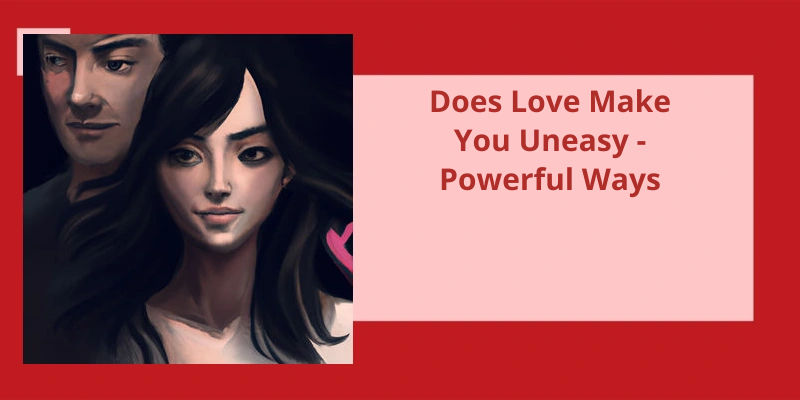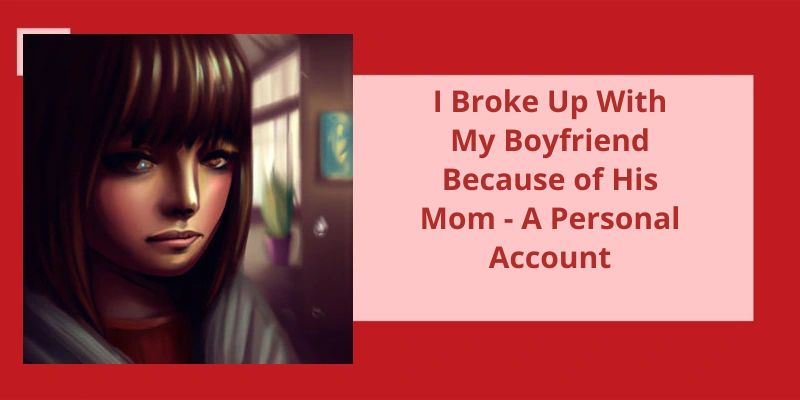When it comes to professional communication, there are certain etiquette rules that everyone is expected to follow. One such etiquette rule pertains to response time for meeting invitations. It’s considered a common courtesy to accept or reject an invitation as quickly as possible. This not only helps the person who extended the invitation plan better, but it also reflects positively on you as a professional. Even if you’re unsure of your availability, responding with a “Tentative” acceptance is better than not responding at all. Failure to respond to meeting invitations can result in confusion, delays, and even missed opportunities. Therefore, it’s important to prioritize your response to calendar invitations to maintain good professional relationships and stay productive.
How Do You Respond to a Meeting Request in Outlook?
Meetings can be an effective way to exchange ideas, stay organized, and collaborate effectively with colleagues. But what happens when you receive a meeting request in your Outlook inbox? Responding to a meeting request in Outlook is quick and easy. All you need to do is double-click the invitation in your inbox to open it up, and then select the appropriate option in the Respond group on the Meeting tab of the Ribbon.
If youre planning on attending the meeting, simply choose “Accept” from the list of options. This will let the meeting organizer know that you plan on attending, and youll be added to the list of attendees. You can also select “Tentative” if youre not sure whether youll be able to attend, or “Decline” if you already have a conflicting obligation that day.
In some cases, you might also want to propose a new time for the meeting if the original time doesn’t work for you. This way, both you and the meeting organizer can work together to find a time that works for everyone. To do this, simply select “Propose New Time” from the list of options, and then suggest an alternative time that you prefer.
Once youve made your selection, you can then select “Send the Response Now” to let the meeting organizer know what your decision is. And if youve proposed a new time, theyll be able to review your suggestion and make any necessary adjustments to the meeting schedule.
With a little bit of communication and collaboration, youll be able to get the most out of your meetings and stay on top of your schedule.
Now that you know how to accept a team meeting without sending a response, there are a few other tips and tricks you can use to improve your virtual meeting experience. From setting clear agendas to using the right video conferencing tools, there are plenty of ways to ensure your next meeting runs smoothly and efficiently. Whether you’re working from home or collaborating with remote team members, these strategies can help you stay connected and productive. So let’s dive in and explore some best practices for virtual meetings!
How Do I Accept a Team Meeting Without Sending a Response?
When it comes to team meetings, it can often feel like youre inundated with messages and requests that require your attention. As much as wed like to quickly respond to each and every email or meeting request, sometimes it’s just not feasible. Fortunately, theres a simple way to accept a team meeting without having to send a response.
First, it’s important to note that this option is only available if youre using a compatible email application or platform. If youre not sure whether your system supports this feature, it’s best to check with your IT department or a knowledgeable colleague.
To begin, youll need to open the meeting request. This can usually be accomplished by clicking on the subject line or opening the attachment directly. Once you’ve the request open, you should see an option to Accept, Tentative, or Decline the invitation. Choose Accept, and youll be presented with a few different options.
One of these options will be to “send the response now.”. If you want to let the meeting organizer know that youve accepted the invitation, select this option. Youll then be able to add any additional notes or comments you want to include before sending the response off.
However, if you don’t want to send a response, thats okay too. Simply select “Don’t send a response” instead. This will let the organizer know that youve accepted the invitation, but they won’t receive a notification or confirmation from you. If youre someone who receives a lot of meeting requests, this can be a convenient way to streamline your inbox and reduce the amount of traffic you generate.
Once youve selected your preferred option, youll be prompted to click OK. This will finalize your selection and close out the meeting request. By taking advantage of this feature, you can ensure that youre staying on top of your responsibilities and keeping your inbox under control.
How to Decline a Team Meeting Without Sending a Response
Sometimes you may need to decline a team meeting without sending a response. To do this, simply don’t respond to the email invitation. However, it’s important to communicate with your team members and provide a reason for your absence if necessary. You can do this by sending a separate email or message explaining your situation. It’s also a good idea to offer to catch up later to stay informed on any updates or decisions made during the meeting.
Source: What’re the Top 13 Respond to a Meeting Request Tips in …
In the world of professional communication, accepting meeting invitations is a common occurrence. However, what happens when you accept a meeting but forget to send a response? The answer lies in the way Outlook handles meeting responses. Depending on your action, Outlook can automatically send an email to the organizer or simply record your response without notifying them. Let’s take a closer look at what happens in each scenario.
What Happens if You Accept a Meeting but Do Not Send a Response?
When it comes to accepting meeting requests, it’s often the case that people forget or postpone to send out their response to the organizer. This can be due to various factors such as a busy schedule or simply forgetting to follow up. However, what happens when you accept a meeting request but don’t send out your response?
In such a scenario, Microsoft Outlook has two options that you can choose from – “Send the Response Now” and “Don’t Send a Response”. The former will automatically generate an email response to the meeting organizer informing them about your decision to either accept, tentatively accept or decline their invitation. This way, the organizer knows whether to rely on your attendance or not.
However, it’s important to note that choosing not to send a response can lead to miscommunication and confusion. The organizer may assume that you aren’t attending the meeting and may neglect to include you in important discussions or decisions. It’s therefore advisable to always send a response whenever possible, even if it’s just a tentative one.
Moreover, failing to send a response to a meeting invitation can reflect poorly on your professionalism and reliability. It shows that you aren’t organized and may not be able to manage your time effectively. This can have a negative impact on your reputation and may even affect your work relationships.
As professionals, we’re constantly pressed for time, juggling multiple tasks and responsibilities. One such responsibility is attending meetings, and responding to a meeting email is an important etiquette that shouldn’t be taken lightly. In this article, we will discuss the best practices for responding to a meeting email to ensure effective communication and collaboration with your colleagues.
How Do You Respond to a Meeting Email?
It’s always polite to respond to a meeting invitation email as soon as possible, especially if you’ve good news or something important to share. A quick “yes” or “no” response is always appreciated, but there are a few things to keep in mind when crafting your reply. Be sure to acknowledge the senders initiative to invite you to the meeting, express your gratitude for the opportunity to participate, and let them know if you need more information before you can commit to attending.
Another aspect to consider is the tone of your message. If youre responding to a formal business meeting invitation, keep your email concise and professional. On the other hand, if the invite comes from a friend or colleague, feel free to inject a bit of personality into your response. Either way, be courteous and friendly, and always make it clear that you appreciate the invite and are looking forward to the meeting.
It’s important to read the meeting invitation carefully before drafting your reply, as it may contain specific instructions or requests for information. Be sure to address any questions or concerns the sender may have, and if youre unsure about anything, don’t hesitate to ask for clarification. If youre unable to attend the meeting, be honest and provide a brief explanation for your absence. This will help the organizer make alternative arrangements if necessary, and will show that you respect their time and efforts in organizing the event.
Remember that your response to a meeting invitation email sets the tone for your professional relationship with the sender, so take the time to thoughtfully craft your message. Use appropriate salutations and sign-offs, and proofread your email for any typos or errors. If youre unsure about the proper etiquette for responding to meeting invitations, there are plenty of resources available online to help you navigate this aspect of business communication.
Tips for Setting Up a Meeting Invitation Email
Here are some suggestions for creating a meeting invitation email:
1. Start with a clear subject line that identifies the purpose of the meeting.
2. Include the date, time, and location of the meeting in the body of the email.
3. Provide an agenda or outline of the topics to be discussed.
4. Offer any necessary background information or materials beforehand to ensure all attendees are prepared.
5. Include a clear call-to-action, such as asking attendees to confirm their attendance or notify you if they can’t make it.
6. End the email with a friendly message expressing your excitement for the meeting and thanking them for their time.
When it comes to setting up an effective meeting, crafting a perfect meeting invite is crucial. While it might seem like a small detail, a well-written invite can help set the tone for the entire meeting and increase attendance. However, writing a great invite takes more than just a few sentences, and there are several key things to keep in mind. So before hitting send on your next invite, take a look at these five tips to help ensure your invite gets the results you’re looking for.
How Do You Send an Effective Meeting Invite?
Sending an effective meeting invite is crucial when it comes to conducting successful meetings.
No one wants to go through a lengthy and complicated invitation. Keep it simple and to the point. Include only the necessary details such as the date, time, venue, and agenda. Avoid using unnecessary words or phrases that can confuse the reader. The clearer the invite is, the more likely it’s that people will attend the meeting.
Put crucial information such as the meetings objective or purpose, the deadline for responses, and any essential topics at the beginning of the invite. That way, people can quickly identify what the meeting is about and decide whether they want to attend it or not.
Using action words such as Join us, Respond now, or Dont miss out in the subject line of the invite is more likely to grab the readers attention and make them respond faster.
Last but not least, make it easy for people to join the meeting. Provide clear instructions on how to join the meeting, whether it’s an online conference or in a physical location. Provide links or details on how to access the meeting, whether it’s through a video conference platform or a physical address. This helps attendees join the meeting without any issues and ensures that the meeting runs smoothly.
Writing an effective invitation isn’t only about being informative but also about being concise, clear, and engaging.
Conclusion
In conclusion, meeting invite response etiquette is an important aspect of professional communication that shouldn’t be overlooked. Whether you decide to accept or reject an invitation, it's important to do it as soon as possible to avoid leaving the organizer in suspense. Responding with a "Tentative" invitation when unsure of your availability shows consideration and respect for the organizer's time and efforts. By following these simple rules of etiquette, you can establish yourself as a reliable and courteous professional in your workplace. Remember, good communication is the key to success in any organization, and prompt response to meeting invitations is a valuable part of this equation.