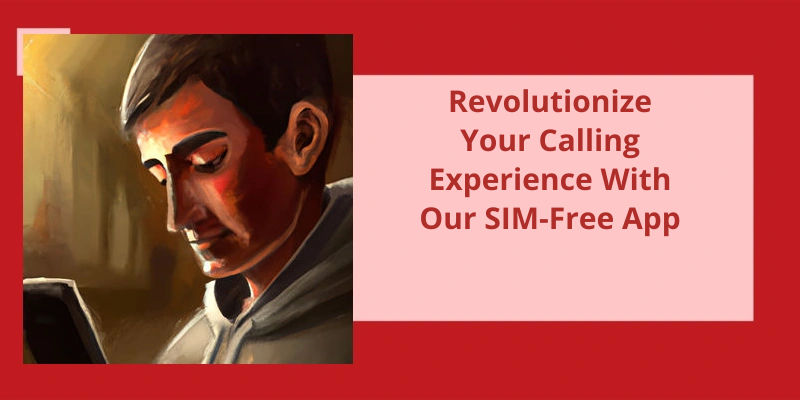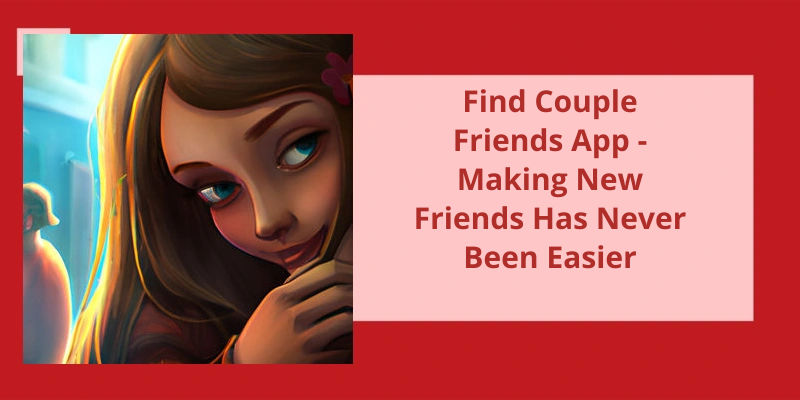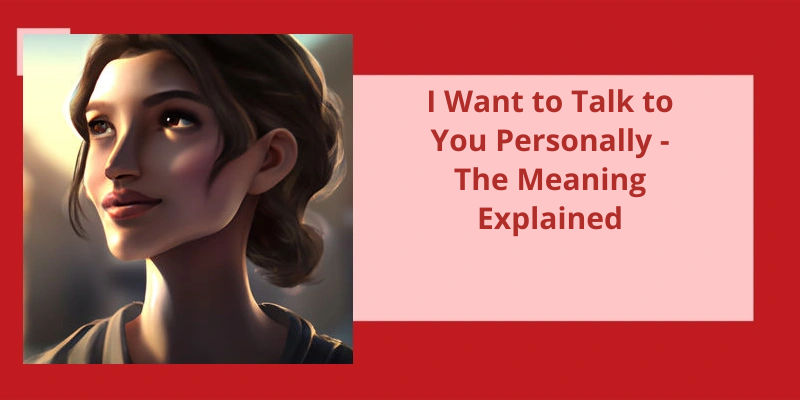With the widespread use of mobile phones and the internet, it’s become easier for people to communicate with each other regardless of their geographic locations. However, making phone calls without a sim card can be challenging as it requires an internet connection. Fortunately, modern technology has provided us with a wide range of apps that allow us to make voice and video calls over the internet for free. These apps come in handy for people who don't have a sim card or those who want to save money on their mobile bills. In this article, we will discuss the top free WiFi calling apps that are available for download. The list includes Talkatone, Text Free, Google Duo, Skype, TextNow, WhatsApp, Google Voice, Viber, and more. So, if you're looking for an app that allows you to call and text without a sim card, keep reading!
What Is the App That Makes Calls Without SIM Card?
In recent times, advancements in technology have brought some significant changes to our daily lives. One of these changes is the ability to make phone calls without a SIM card. While it might seem almost impossible, it’s undoubtedly doable. In fact, we can now use various applications that have been developed to enable us to communicate with others without a SIM card.
WhatsApp is one of the most popular apps that allows people to make phone calls without a SIM card. With the app, users can make such calls as long as they’ve an internet connection. Voice over Internet Protocol (VoIP) is another great option that can be used to make calls without a SIM card. It uses an internet connection to provide voice communication services.
Virtual numbers are an excellent choice for people looking to make and receive calls without a SIM card. There are numerous apps that offer virtual numbers. Some of these apps include DialerHQ, Callhippo, Nextiva, Ooma, and Grasshopper.
DialerHQ is an exceptionally reliable app that you can use to make calls without a SIM card. It allows you to purchase a virtual number that can be used to make calls to any part of the world. Similarly, Callhippo is an app that allows businesses to make calls to customers without a SIM card. The app is easy to use and provides cost-effective communication solutions to businesses.
Another great option is Nextiva. This app has a range of features that are designed to enhance the communication experience, including call recording, voicemail to emails, and IVR. Ooma is also an exceptional app that users can embrace to make phone calls without a SIM card. Lastly, Grasshopper is another excellent app that individuals and businesses can use to add a second phone line to their device. With such features, all these apps offer unparalleled communication solutions that are reliable, efficient, and cost-effective.
However, there are some other ways you can make calls on your iPhone without a SIM card or WiFi. Let’s explore these options in detail.
How Can I Call My iPhone Without SIM Card and WiFi?
However, these solutions require an internet connection, which may not always be available. In some cases, you may be able to connect to a public WiFi network or a friends personal hotspot, but this isn’t a reliable option.
Another potential solution is to use a Bluetooth-enabled device, such as a smartwatch or a Bluetooth headset, to make calls. This method would require you to pair the device with your iPhone and use it as a calling medium. However, this option still requires an internet connection, so it may not be the best choice if you’re in an area with limited connectivity.
If you’ve an iPad or an iPod Touch, you may be able to use them to make phone calls. These devices have internet connectivity and can use apps like FaceTime or Skype to make voice or video calls to other users. However, this option doesn’t allow you to call actual phone numbers, so it may not be useful in all situations.
One final option is to use a landline phone or a payphone to make calls. While this may seem old-fashioned, it can be a reliable and inexpensive option if you’re in an area with reliable telephone service but no cellular coverage. You can use services like Skype or Google Voice to make long-distance calls from a landline phone, and many payphones still accept coins or prepaid calling cards.
Overall, while there are several options for making calls without a SIM card or WiFi, none of them are perfect solutions. It may be best to plan ahead and make sure you’ve a backup plan in case you find yourself without connectivity. Whether it’s carrying a prepaid phone card, using a Bluetooth-enabled device, or simply knowing the location of nearby payphones, being prepared can help you avoid communication breakdowns when you need it most.
Using Alternative Messaging Apps to Communicate Without a SIM Card or WiFi
- Signal
- Telegram
- Facebook Messenger
- Line
- Viber
If you find yourself in a situation where you’ve no SIM card in your phone, you may feel completely cut off from the outside world. But all isn’t lost! There’s a way to still use your phone without a SIM card, and in this article, we’ll explore what happens when you call a number with no SIM card and how you can make use of Google Voice to stay connected.
What Happens When You Call a Number With No SIM Card?
If you try to call a number on your phone that doesn’t have a SIM card, you’ll likely experience the inability to make a call or receive one in return. SIM cards are necessary components that help cellular networks identify your phone and account, allowing for communication services like voice calls and text messages to take place. Unfortunately, without a SIM card in place, you won’t be able to establish a connection to your carriers network and youll be unable to receive or make any form of calls or messages.
However, there are still some alternatives available to you. For instance, you can use services like Google Voice or other VoIP solutions which can still allow you to make calls while connected to WiFi connections. Google Voice provides it’s users with a free phone number that can be used to send and receive texts as well as make and receive calls using any device connected to the internet. This can be especially helpful if you’re using a device without a SIM card and need to communicate with someone.
Additionally, if youre unable to make or receive calls via a SIM-free phone, you can still use apps like WhatsApp or Facebook Messenger to communicate with people. These apps both allow messaging, voice, and video calls, provided that both parties have the supporting apps installed on their devices.
It’s essential to remember that owning a phone without a SIM card does accompany certain limitations. For example, you may not be able to place a 911 emergency call if you find yourself in a life-threatening situation requiring assistance. As such, it’s essential always to have your phone filled with battery and carry a separate alternate method of communication, like a backup phone or an emergency radio that can be used in the case of an emergency.
Source: What happens if I call a phone that’s no SIM card in?..
Staying connected with friends and family has never been more important than now, as people are being urged to practice social distancing and stay at home. Fortunately, with the Talkatone free calling app, making free phone calls and sending texts has never been easier or more convenient. Using either WiFi or cellular data, you can now stay in touch with your loved ones and friends, without using any of your cell minutes. So, whether you’re at home or on the go, Talkatone has got you covered.
Is There an App to Make Free Phone Calls?
In todays technology-driven world, communication has become easier and more accessible than ever before. With the advent of smartphones, it’s become possible to make calls and send text messages from anywhere, as long as you’ve a stable internet connection. This has led to the creation of numerous calling apps, some of which allow you to make free calls over WiFi or cellular data without using any cell minutes.
The Talkatone app is easy to use and comes with a simple user interface that’s designed to make calling and texting easy for everyone. You don’t need any technical expertise to use the app, and all you need is a compatible device and a stable internet connection to get started.
You can even make international calls at a fraction of the cost of traditional phone plans, making it a great choice for people who travel frequently.
These features are designed to help you manage your calls and messages efficiently, ensuring that you never miss an important call or message again.
With it’s easy-to-use features and robust functionality, it’s a great way to stay in touch with your loved ones while you stay at home. So, download the app today and start making free calls and texts wherever you are, whenever you want!
A List of Popular and Reliable Free Calling Apps With Their Features and Pros/Cons
- WhatsApp – Features: Free voice and video calls, end-to-end encryption, group calling, screen sharing. Pros: Widely used, no need to sign up for a new account. Cons: Needs a good internet connection, no native desktop app.
- Viber – Features: Free voice and video calls, end-to-end encryption, group calling, messaging. Pros: Easy to use, supports desktop app, no ads. Cons: Call quality can vary, requires a phone number to sign up.
- Skype – Features: Free video and voice calls, screen sharing, group calling. Pros: Good call quality, free conference calls, supports multiple platforms. Cons: Requires a Microsoft account, can be unstable, ads can be intrusive.
- Facebook Messenger – Features: Free audio and video calls, instant messaging, group chats. Pros: Integrated with Facebook, supports multiple platforms, widespread usage. Cons: Ads can be intrusive, privacy concerns due to Facebook’s data collection policies.
- FaceTime – Features: Free video and voice calls, only available on Apple devices. Pros: Good call quality, easy to use, secure encryption. Cons: Limited to Apple users only, no support for group calls.
In today’s fast-paced world, we rely heavily on our mobile phones to stay connected with people. But have you ever wondered what happens if you try to call someone without a SIM card? It turns out that virtual numbers use advanced technology to make it possible to communicate without the need for a physical SIM card. Let’s take a closer look at what happens when you call someone without a SIM card.
What Happens if You Call Someone Without a SIM Card?
If you call someone without a SIM card, you’ll be able to contact them just as you’d with a regular phone call. However, the way that the call is made and received will differ. A SIM card is essentially a small, removable chip that’s inserted into a mobile device to connect it to a specific mobile network. Without it, you can’t connect to a mobile network, meaning that you can’t make traditional phone calls or send text messages.
There are many benefits to using a virtual phone number rather than a traditional phone number. Additionally, virtual phone numbers can be used from anywhere in the world, as long as you’ve an internet connection. This makes them a popular choice for people who travel frequently or live in remote areas with limited mobile network coverage.
Because virtual phone numbers aren’t tied to a specific device or physical location, they’re more difficult to trace or track. This can be a valuable feature for people who value their privacy or who’re concerned about surveillance.
While there are some differences between traditional phone calls and VoIP calls, the advantages of using VoIP technology often outweigh the drawbacks.
In addition, Wi-Fi calling also provides better call quality and lower costs for international calls. However, some users may still have questions regarding the possibility of making Wi-Fi calls without a SIM card. Let’s dive deeper into the topic to find out.
Can You Call on WiFi Without a SIM Card?
Wi-Fi calling relies on a wireless internet connection to establish a phone call. As long as you’ve access to a Wi-Fi network, you can call anyone, anywhere in the world. Wi-Fi calling is particularly useful for international calls since you don’t have to worry about roaming charges. You can also use Wi-Fi calling for texting or sending multimedia messages. However, keep in mind that both the sender and the recipient need to have a compatible Wi-Fi calling device to communicate this way.
To activate Wi-Fi calling, you need to make sure your phone is compatible with it and your service provider supports it. Most smartphones released in the last few years can make Wi-Fi calls, but it’s always best to check with your manufacturer. You may also have to download a separate app or update your firmware to make sure everythings working correctly.
How to Set Up Wi-Fi Calling on Different Phone Models and Operating Systems
- Android: Go to Settings > Network & Internet > Mobile Network > Advanced > Wi-Fi Calling or Settings > Connections > Wi-Fi Calling.
- iOS: Go to Settings > Phone > Wi-Fi Calling or Settings > Cellular > Wi-Fi Calling.
- Windows: Go to Settings > Network & wireless > Cellular & SIM > Wi-Fi Calling.
- Blackberry: Go to Phone > Menu > Options > Network and Connections > Wi-Fi Calling.
- Nokia: Go to Phone Settings > Wi-Fi Calling.
- Google Pixel: Go to Settings > Network & Internet > Mobile Network > Advanced > Wi-Fi Calling.
- Samsung Galaxy: Go to Settings > Connections > Wi-Fi Calling.
- LG: Go to Settings > Network > Call > Wi-Fi Calling.
Conclusion
In conclusion, the development of apps for calling without a SIM card has greatly benefited those who want to stay connected without having to pay for expensive phone plans. These apps have made communication more accessible and affordable, especially for those who live in areas with poor cell coverage or can’t afford traditional phone plans. With continuous advancements in technology, it’s exciting to imagine what additional innovations the future holds for communication without SIM cards.