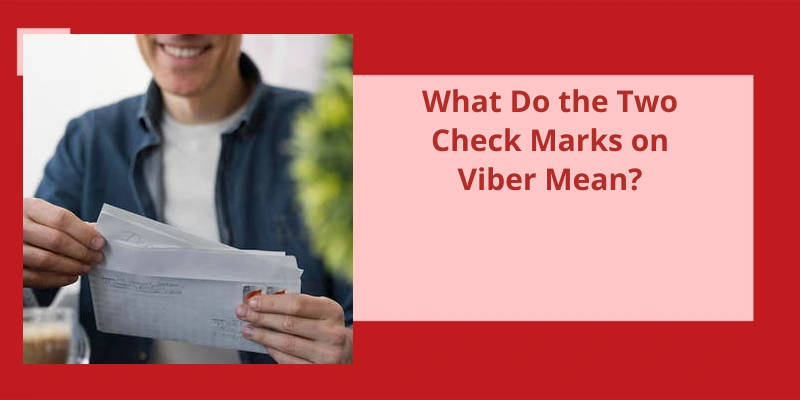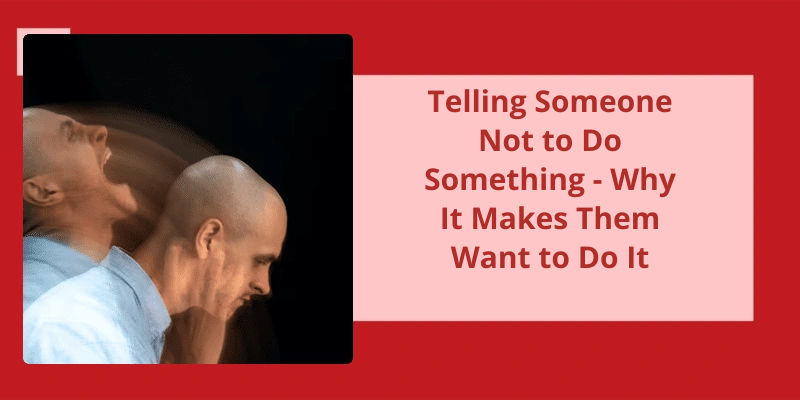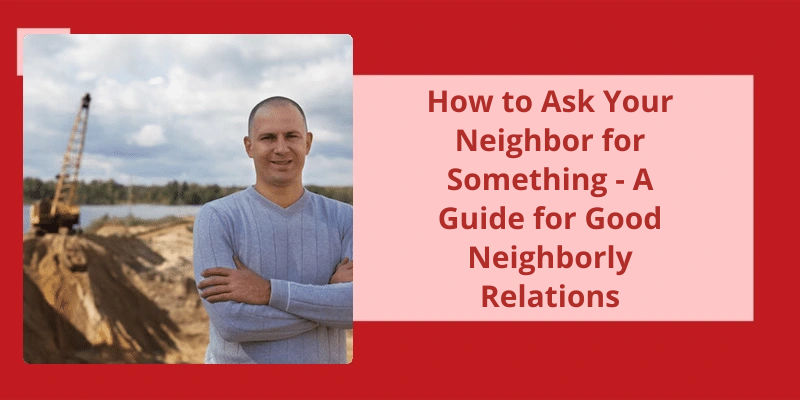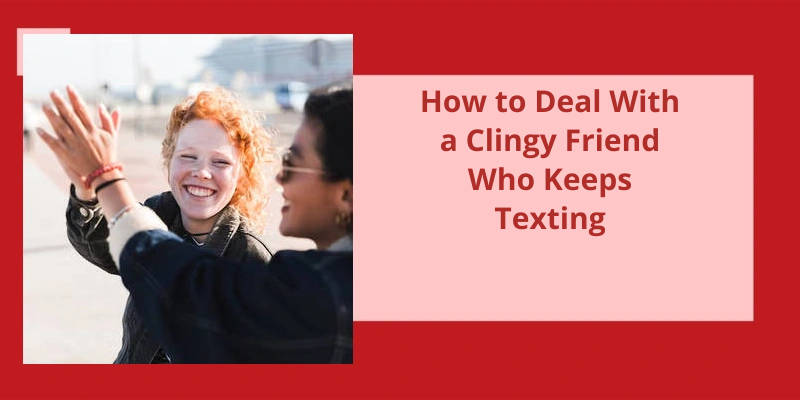Have you ever wondered what those two check marks on Viber really mean? Well, wonder no more! It's a reassuring sign that your message has successfully made it’s way to the intended recipient. But what about those two purple check marks? Fear not, for they hold an even more significant meaning. When the recipient opens your message on Viber, those two purple check marks magically appear, indicating that the message has been seen. It's like a confirmation that your words have been read and acknowledged. So, next time you're chatting away on Viber, keep an eye out for those check marks, and rest assured that your messages are getting through loud and clear.
What Does 2 GREY Checks in Viber Mean?
The two grey checks in Viber signify that the message you’ve sent has been successfully delivered to the recipients device. It doesn’t necessarily mean that the recipient has read the message or even opened the Viber app. Rather, it indicates that their device has received the message at some point since you sent it.
They solely confirm the delivery of the message. It’s possible that the recipient has seen the notification of the message but hasn’t read it yet. Alternatively, they may have simply ignored the message or have their devices notifications turned off.
It provides a level of confidence that your communication has been transmitted, but it doesn’t guarantee that the recipient has seen or read your message. Keep in mind that Viber also offers additional options, such as the ability to disable read receipts, which further diminishes the certainty of whether your message has been seen or not.
The blue tick on Viber serves as a verified icon for business chats, distinguishing them from regular user chats. When a business account has the blue tick, users can easily recognize and trust that it’s a legitimate and verified account. The tick appears as a green checkmark for most devices, but on iOS devices, it’s displayed as a blue checkmark.
What Is the Blue Tick on Viber?
The blue tick on Viber serves as an indicator of a verified business account. Unlike regular user chats, where there’s no verification badge, the presence of the blue tick assures users that they’re interacting with a legitimate business account. This verification process helps users easily identify and differentiate between trustworthy business accounts and potential scams or fake profiles.
The blue tick, or verified icon, is displayed next to the business accounts name, making it easily visible within the regular chat screen. This checkmark is typically green but may appear as blue on iOS devices. It offers users the peace of mind of knowing that they’re engaging with an official and verified entity.
When communicating with a verified business account, users can be confident that the information they receive is reliable and the communication is genuine. The blue tick acts as a form of assurance, building trust between customers and businesses on the platform. It adds an additional layer of credibility to the account, ensuring that users can have confidence in the information and services provided by the verified business.
This feature enhances the overall user experience by ensuring that users can easily identify legitimate businesses on the platform.
Benefits of Using Viber for Business Communication
Viber is a popular messaging app that offers a range of benefits for business communication. Firstly, it provides a free and instant way to connect with customers, clients, and colleagues, allowing for quick and efficient communication. Additionally, Viber offers end-to-end encryption, ensuring that messages and calls are secure and private.
Furthermore, Viber allows for group chats, making it easy to collaborate with team members or coordinate with multiple clients. It also supports various media formats, such as photos, videos, and documents, enabling businesses to easily share files and important information. Moreover, Viber offers features like voice and video calls, which can be particularly useful for virtual meetings or discussing more complex matters.
Another advantage of using Viber for business communication is the ability to create public accounts or communities. This feature enables businesses to establish an online presence, interact with their target audience, and provide customer support. Additionally, Viber offers various business tools, such as chatbots and stickers, to enhance communication and engage with customers in a creative way.
In conclusion, Viber provides numerous benefits for business communication, including instant messaging, secure conversations, group chats, media sharing, voice and video calls, public accounts, and business tools. Incorporating Viber into business communication strategies can improve efficiency, productivity, and customer engagement.
However, it’s important to note that the two purple check marks indicating that a message has been seen may not always be reliable, as the recipient may have their read receipts turned off or their phone may be offline.
What Does 2 Purple Ticks Mean on Viber?
When using Viber to send messages, it’s important to understand the meaning behind the check marks that appear next to your messages. These check marks serve as indicators to let you know if your message has been delivered and seen by the recipient. This means that the message has reached it’s destination and is awaiting the recipients attention. It’s a simple confirmation that the message has been received on their end.
This means that the person you sent the message to has opened and viewed the message. It provides you with the assurance that they’re aware of the content of your message. This can be particularly helpful in situations where instant communication is crucial or when you need to ensure that the recipient has received and read your message. The purple check marks can give you peace of mind that your message has been acknowledged.
Understanding the Different Check Marks on Viber: In Addition to the Purple Check Marks, Viber Also Has Other Check Mark Symbols That Indicate Different Stages of Message Delivery. Explaining the Meaning Behind Each of These Symbols Can Provide a Comprehensive Understanding of Message Status on Viber.
Viber, a popular messaging app, uses various check mark symbols to signify different stages of message delivery. Apart from the well-known purple check marks, you might come across other symbols while using the app. Understanding what each of these symbols represents can give you a complete understanding of the status of your messages on Viber.
The “Last Seen” on Viber provides information about the recent activity of a user on the app. It shows the exact time and date when the user was last active, allowing others to know if the person is currently available or not. This feature facilitates communication by providing insights into a user’s availability.
What Does Last Seen Today Mean on Viber?
When it comes to Viber, the “Last Seen” feature plays a significant role in determining a users activity status. This feature allows you to know when a particular user was last active on the app. If you see “Last Seen today” beside a contacts name on Viber, it means that they were active on the app sometime earlier on the same day.
Understanding the implications of this information can be quite useful. This might indicate that they’re more likely to see and respond to your message in a timely manner.
However, it’s essential to remember that seeing “Last Seen today” doesn’t provide a precise timestamp of a users activity. It merely gives you an idea of whether the user was active at some point on the same day. This information can be valuable for gauging a users availability and responsiveness.
This information can be helpful in determining their availability and when they might have last accessed the app. However, it’s important to remember that this feature doesn’t give you an exact time and might not indicate their current activity status.
How to Hide Your Last Seen Status on Viber
- Open Viber on your device.
- Tap on the menu icon (three horizontal lines) in the bottom-right corner.
- Select “Settings” from the menu.
- Under the “Privacy” section, tap on “Online” status.
- Choose “Nobody” to hide your last seen status from everyone.
- Alternatively, you can select “My Contacts” to only show your last seen status to your Viber contacts.
- Exit the settings menu and your last seen status will now be hidden on Viber.
Source: Is the ‘Last Seen’ on Viber mean he/she is opening … – Quora
With it’s focus on user control and privacy, Viber offers an option to toggle the ‘seen’ feature on or off. This means that unlike other messaging apps, the ‘seen’ option doesn’t appear automatically every time you chat with someone on Viber. Let’s explore how you can manage this setting and enhance your in-app experience.
Does Viber Have a Seen Feature?
Viber, a popular messaging app, offers it’s users the option to enable or disable the seen feature. This feature allows you to see if the person you’re chatting with has read your message. However, unlike other messaging apps, Viber gives you the flexibility to toggle this feature on or off based on your preferences.
This means that you can choose whether or not you want others to know when you’ve viewed their messages. For those who value their privacy or want to avoid being caught in a situation where they’ve to respond immediately, this option proves to be quite useful.
This trade-off is something to consider if youre more concerned about keeping your activity private rather than knowing when others have viewed your messages.
This level of flexibility adds to the appeal of the app for those who value their privacy or prefer not to be pressured to respond immediately.
Conclusion
Understanding their meaning is crucial for efficient communication. With the first check mark, you can rest assured that your message has been successfully delivered to the recipient's phone. These two purple check marks signify that your message has been seen by the recipient. This is essential in tracking the engagement and response of your contacts. By being aware of the message status on Viber, you can communicate effectively and stay connected in real-time.