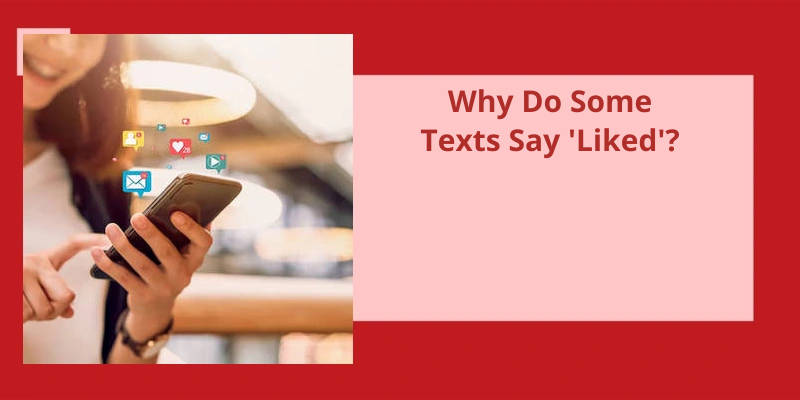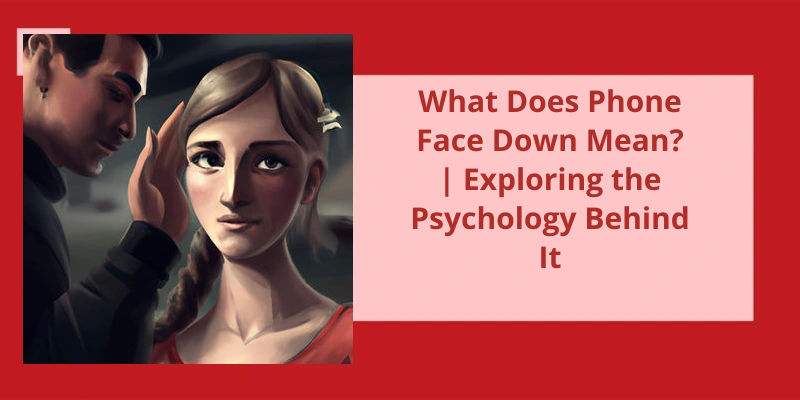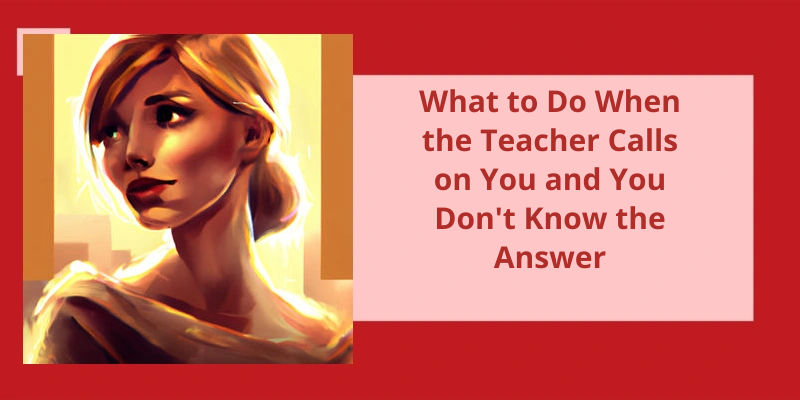In the world of digital communication, the act of expressing approval or agreement with a message has taken on new forms. In platforms like iMessage and certain Android texting applications, users now have the option to "like" specific texts. But why do some texts say "liked"? This feature allows individuals to convey their appreciation or affirmation without having to compose a full response. When a user clicks the "like" button, the recipient is notified through a separate text message indicating that their message has been liked. It brings a new dimension to the conversation, enabling users to acknowledge messages quickly and effortlessly. This seemingly small addition to texting apps has brought a subtle yet impactful change in the way conversations unfold, fostering efficiency and convenience in expressing sentiments.
What Does It Mean When You Liked a Text Message?
When you “like” a text message, it serves as a way to acknowledge the content or show appreciation without explicitly responding. It’s a quick and easy way to let the sender know that you’ve read and appreciated their message without needing to compose a whole reply. It can be especially useful in group chats where there may be multiple messages to respond to, and a simple like can convey your agreement or interest in a particular message.
The act of liking a text message also promotes positive communication and encourages engagement within the conversation. By liking a message, you’re actively participating in the exchange, even if you don’t have anything specific to add at that moment. It adds a layer of non-verbal communication to digital conversations, similar to a nod or a smile in face-to-face interactions.
By liking a specific message, you can easily refer back to it later, saving time and effort in searching through the entire conversation. This feature enhances the overall messaging experience and improves organization within the messaging app.
It’s important to note that the ability to like text messages isn’t available in all messaging apps. It’s primarily found in iMessage for Apple devices and some non-default Android messaging applications. This feature provides users with a more diverse range of communication options and allows for more nuanced interactions.
It adds an element of convenience, organization, and non-verbal expression to text messaging, enhancing the overall user experience.
The Psychology of Liking Text Messages: Understanding the Motivations Behind the Gesture
- The need for validation and acknowledgment
- Desire to maintain a positive relationship
- Feeling of connection and closeness
- Expression of interest and engagement
- Boosting self-esteem and confidence
- Seeking reciprocity in communication
- Building trust and rapport
- Creating a sense of anticipation and excitement
- Showcasing attentiveness and active listening
- Enhancing mutual understanding and empathy
- Expressing affection and fondness
- Reducing anxiety and doubt
- Establishing a sense of importance and significance
- Encouraging ongoing conversation and connection
- Improving mood and overall well-being
In addition to the thumbs up emoji, Android users also have various other options to express their liking for a message. These include the heart emoji, the clapping hands emoji, and the upside-down smiley emoji, among others. These emojis can be chosen from the default emoji keyboard on Android devices, making it easy to quickly react and show appreciation for a message.
How Does Liking a Message Show Up on Android?
When it comes to liking a message on Android, the way it’s displayed can vary depending on the messaging app or platform you’re using. However, the thumbs up emoji is often considered the best emoji for expressing your liking towards a message. It’s been widely accepted and recognized as the universal symbol for liking something.
In most cases, when you use the thumbs up emoji to like a message, it will appear directly below or next to the message you’re responding to. This provides a clear indication to the recipient that you’ve liked their message. The emoji itself is usually displayed in a slightly larger size compared to regular text, making it stand out and grabbing attention.
This allows users to express their liking in a more personalized and unique way. However, regardless of the specific emoji chosen, the underlying concept remains the same – using an emoji to convey positive feedback or agreement.
It’s recognized as the standard symbol for expressing your liking or agreement with a particular message.
Can Users See Who Has Liked a Message on Android?
- Yes, users can see who’s liked a message on Android.
- They’ll typically see the names or usernames of the people who’ve liked the message.
- This feature is commonly found in messaging apps and social media platforms.
- It allows users to get an overview of who’s shown interest in their messages.
- Knowing who’s liked a message can help in identifying the level of engagement or popularity of a particular message.
- Some platforms may also provide additional information such as the time or date of the likes.
Source: How To Like A Text Message On Android | Community
They truly adore your feline friend and may even have a special connection with cats in general. This distinction between liking and loving a message goes beyond a simple preference, indicating a deeper emotional response.
What Is the Difference Between Liked and Loved Messages?
When it comes to online social interactions, the difference between a “liked” and a “loved” message can carry significant weight. While both reactions indicate some level of appreciation or enjoyment, the “love” reaction tends to convey a stronger and more enthusiastic sentiment compared to a simple “like” or “thumbs up” response. In essence, the act of “loving” a message implies that the person not only acknowledges but also deeply enjoys the content being shared.
A “like” reaction can be seen as a mere acknowledgement or agreement with the content, signaling a moderate level of appreciation or interest. It’s often used to show support for a post, photo, comment, or any other form of online content. In contrast, by choosing the “love” reaction, the person is expressing a more intense level of admiration or affection towards the subject matter.
For instance, when someone “loves” a picture of your cat, it implies that they aren’t only fond of cats in general, but they’ve a deep and genuine appreciation for your specific feline friend. This stronger emotional connection can be interpreted as a form of immense support or fandom. It implies that the person considers the content to be exceptional, memorable, or even heartwarming.
It indicates that the person genuinely values and derives joy from what they’ve encountered.
Conclusion
The feature of "liking" texts in iMessage and some non-default Android texting applications, such as Android Messages or Republic Anywhere, provides users with the ability to express approval or agreement without the need for a lengthy response. This feature allows for quick and efficient communication, particularly in group chats or busy conversations. By simply liking a text, users can acknowledge and appreciate the content shared by others. This not only saves time but also adds a layer of convenience to texting conversations. The separate text message notification sent to Android Messages or Republic Anywhere users further enhances the experience by ensuring that recipients are aware of the approval conveyed through the act of liking. Overall, the option to like texts offers a seamless and effective way to express positivity and agreement in the realm of digital communication.